In an era where digital transformation is not just an advantage but a necessity, the Philippines has taken a significant stride in modernizing one of its most crucial bureaucratic processes — the acquisition of the Taxpayer Identification Number (TIN). The introduction of the Digital TIN ID by the Bureau of Internal Revenue (BIR) marks a revolutionary shift from the traditional, often cumbersome, method of securing a TIN. This leap is particularly relevant not just for local taxpayers but also for Overseas Filipino Workers (OFWs), who contribute significantly to the nation’s economy.

Understanding the Digital TIN ID
The Digital TIN ID represents a significant leap forward in the Philippine government’s effort to modernize and streamline tax-related processes. Let’s break down what it is, why it matters, and how it stands to benefit the everyday taxpayer.
- At its core, the Digital TIN ID is an electronic version of the traditional Taxpayer Identification Number card. The TIN itself is a unique identifier assigned to each taxpayer, essential for tax-related transactions and compliance.
- The digital version serves the same fundamental purpose but does so in a way that aligns with the digital age’s demands for speed, accessibility, and security. It’s designed to provide Filipinos with a more efficient means of securing and utilizing their TIN, ensuring that fulfilling civic duties doesn’t have to be a burdensome task.
Benefits of Transitioning to a Digital System
The shift to a digital ID system comes with a myriad of benefits:
- Enhanced Security: Digital IDs are harder to counterfeit compared to their physical counterparts. With features like QR codes and online verification systems, the integrity of your tax identity is significantly bolstered.
- Convenience: No more standing in long queues or traveling to distant revenue offices. Apply from the comfort of your home or anywhere with an internet connection. For OFWs, this means being able to manage tax obligations without waiting for a home visit.
- Reduction of Fixers and Scammers: The old system was rife with middlemen and fraudulent activities. A streamlined, official digital process cuts out these unscrupulous elements, protecting citizens from being duped and ensuring a more transparent system.
Legal Standing and Uses
The Digital TIN ID isn’t just a convenient alternative; it’s a fully recognized and valid government-issued ID. It holds the same weight and authenticity as the physical card and can be used for various official purposes.
Whether you’re opening a bank account, applying for a job, or carrying out any transaction where a TIN is required, the Digital TIN ID has you covered. Its legal standing reassures users of its validity and acceptance across governmental and private entities.
Eligibility and Prerequisites
Embarking on the journey to secure your Digital TIN ID requires understanding who’s eligible and what you need beforehand. This section outlines the essential criteria and preparations necessary to ensure a smooth application process.
Criteria for Eligibility
The Digital ID is an innovative leap designed to simplify your tax-related processes. However, it’s crucial to know if you’re eligible to take advantage of this digital shift. The primary criterion is straightforward: you must be an individual taxpayer already registered and have an existing TIN. Whether you’re a local resident, a business owner, or an OFW looking to streamline your tax obligations, having an existing TIN is the key to unlocking the digital version.
Importance of Updating Your Details
Your journey to obtaining a Digital TIN ID is much smoother when your details with the BIR are current and accurate. Among the most critical details is your email address. This isn’t just about staying informed. It’s about security and ensuring that all correspondence and crucial information regarding your Digital ID reach you directly and promptly.
To update your email and other details, you’ll need to fill out and submit Form S1905 – the Registration Update Sheet. This can be done through the concerned Revenue District Office (RDO) or via the BIR’s eServices – the Taxpayer Registration Related Application (TRAA) Portal.
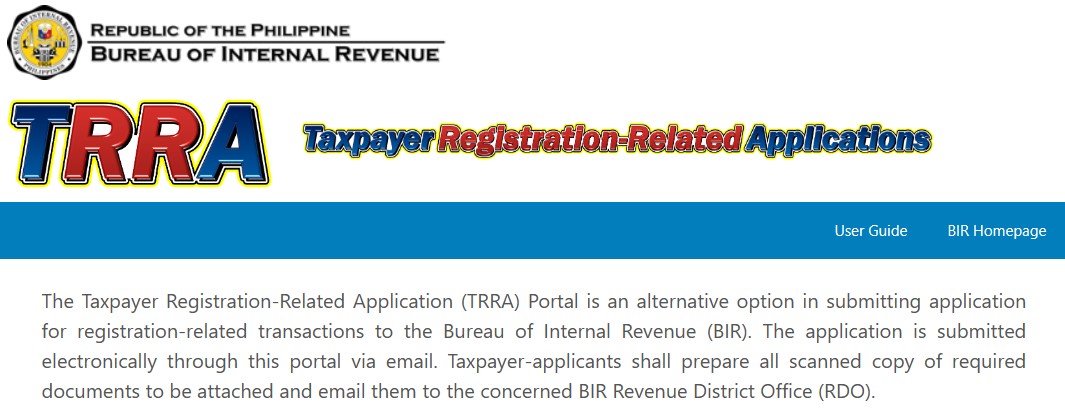
Preparing the Necessary Documentation
Before you begin the application process, gather all necessary documents to ensure a seamless experience. This includes your current TIN number and any other personal identification that verifies you as the holder of that TIN. Additionally, prepare a 1×1 photo with a white background taken within the last six months. This photo should clearly show your face, as it will be used for your Digital TIN ID — think of it as an essential part of your digital tax identity.
By ensuring you meet the eligibility criteria, keeping your details with the BIR updated, and preparing the necessary documentation in advance, you’re setting yourself up for a successful transition to the Digital TIN ID. This isn’t just about complying with tax regulations; it’s about embracing a more convenient and secure way of managing your tax identity in the Philippines.
Step-by-Step Guide to Applying for Your Digital TIN ID
Navigating the digital landscape to secure your TIN ID is a straightforward process designed to enhance convenience and security. Here’s a detailed walkthrough to guide you through each step:
1. Updating Your Email Address and Registration Details
Before you begin, ensure that your contact information, especially your email address, is up to date with the BIR. This is crucial for receiving confirmations and notifications regarding your Digital TIN ID.
- Form S1905: This is the Registration Update Sheet. You’ll need to fill out this form to update or correct your details in the BIR records. It’s particularly important to ensure your email address is current.
- Submission: Once you’ve filled out Form S1905, submit it via email to your concerned Revenue District Office (RDO) or through the BIR’s eServices under the Taxpayer Registration Related Application (TRAA) Portal.
2. Navigating the ORUS Website for Application
The Online Registration and Update System (ORUS) is your gateway to applying for the Digital TIN ID.
- Website Access: Visit the ORUS website.
- Understanding the Interface: Familiarize yourself with the website. Information and instructions on how to proceed will typically be prominently displayed.
3. Account Creation or Login Process
To access the services, you’ll need an account on the ORUS platform.
- New Users: If you’re a new user, look for an option to create an account. This will usually involve providing some basic information and setting up login credentials.
- Existing Users: If you already have an account, simply log in with your credentials.
4. Applying for the Digital TIN ID
With your account set, you’re ready to apply for the Digital TIN ID.
- Application Option: Once logged in, look for the “Apply for Digital TIN ID” option and select it.
- Photo Requirements: You’ll need to upload a clear 1×1 photo with a white background, taken within the last six months. Ensure the photo is a true representation of yourself, as using unrelated images can lead to penalties.
- Information Submission: Fill in the required information accurately. Double-check for any errors or typos to ensure a smooth process.
5. Final Review and Submission
Before submitting, review all the details you’ve entered. Make sure everything is correct and that your photo meets the specified requirements. Once you’re confident everything is in order, submit your application.
After Submission:
- Confirmation: Look out for a confirmation email or notification from the BIR. This may contain further instructions or the next steps.
- Download and Print: Once your application has been processed, you should be able to download your Digital TIN ID. You also have the option to print it if you prefer a physical copy.
By following these steps, you can successfully navigate the process of applying for your Digital TIN ID. Remember, this digital version not only provides a more convenient and secure way to manage your tax identification but also signifies your active participation in the modernization of the Philippines’ tax system, making it more inclusive and efficient for all.
After Submission – What Next?
Once you’ve navigated through the process of applying for your Digital TIN ID and have submitted all necessary details and documents, a period of patient waiting begins. The Bureau of Internal Revenue (BIR) processes applications in the order they’re received, and while the digital system is designed for efficiency, it’s wise to allow some time for processing. You’ll typically receive a notification via the email address you provided once your application is processed. This notification is your green light indicating that your Digital TIN ID is ready and can be accessed.
How to Verify the Authenticity of Your Digital TIN ID
Ensuring the authenticity of your Digital TIN ID is crucial, as it serves as a valid government-issued identification.
- To verify its authenticity, you can use the Online Registration and Update System (ORUS) website.
- Each Digital TIN ID comes with a unique QR code.
- When scanned, this QR code should direct you to a verification page confirming the validity of your ID.
- This feature is particularly useful for preventing fraud and confirming that the document you’ve received is legitimate and recognized by the BIR.
Tips on Downloading and Optionally Printing the Digital TIN ID
Once your Digital TIN ID is ready and authenticated, you can proceed to download it for your records and use. Here are some tips to ensure a smooth process:
- Use a Reliable Internet Connection: Ensure you’re connected to a stable internet service to avoid interruptions during the download.
- Have Adequate Storage Space: Before downloading, check that your device has enough storage space for the file.
- Accessing Your ID: Log into the ORUS website using your credentials. Navigate to the section indicating your Digital TIN ID is ready and click on the download link.
- Printing (Optional): If you prefer to have a physical copy of your Digital TIN ID, ensure you have a printer with good quality ink and paper. Print a test page first to avoid any errors. While a digital copy is efficient and eco-friendly, a printed version can be handy during in-person transactions requiring ID verification.
Remember, your Digital TIN ID is a crucial document. Whether you keep it in digital form on your devices, print it out for a physical copy, or both, make sure to store it securely and back it up if necessary. With your Digital TIN ID, you’re not just carrying a piece of identification; you’re carrying a symbol of your contribution to the nation’s growth and development, especially significant for OFWs who are managing their obligations from afar. As you embrace this new digital era, rest assured that your tax-related processes will now be more streamlined and accessible than ever.
Video: How to Apply for Digital TIN ID Using ORUS | PAANO KUMUHA NG DIGITAL TIN ID
The advent of the Digital TIN ID by the Bureau of Internal Revenue (BIR) represents a significant leap in streamlining tax-related processes in the Philippines. This electronic version of the traditional TIN card not only encapsulates a taxpayer’s essential information but also serves as a valid form of identification.
However, should you need to generate a new Digital TIN ID due to changes or updates in your registration information, it’s important to note that this can only be done 30 days after your most recent ID generation. For those encountering issues with their ORUS registration or unable to view their Digital TIN, the BIR mandates an update of your registration records.
This includes updating your email address and contact details using Form S1905, the Registration Update Sheet (RUS), which must be submitted to your designated Revenue District Office (RDO). This system, while digitized, continues to ensure the accuracy and currency of taxpayer information, reflecting a commitment to a more efficient and responsive tax system.
READ NEXT: Complete List of Valid Philippine IDs You Need to Have as a Filipino