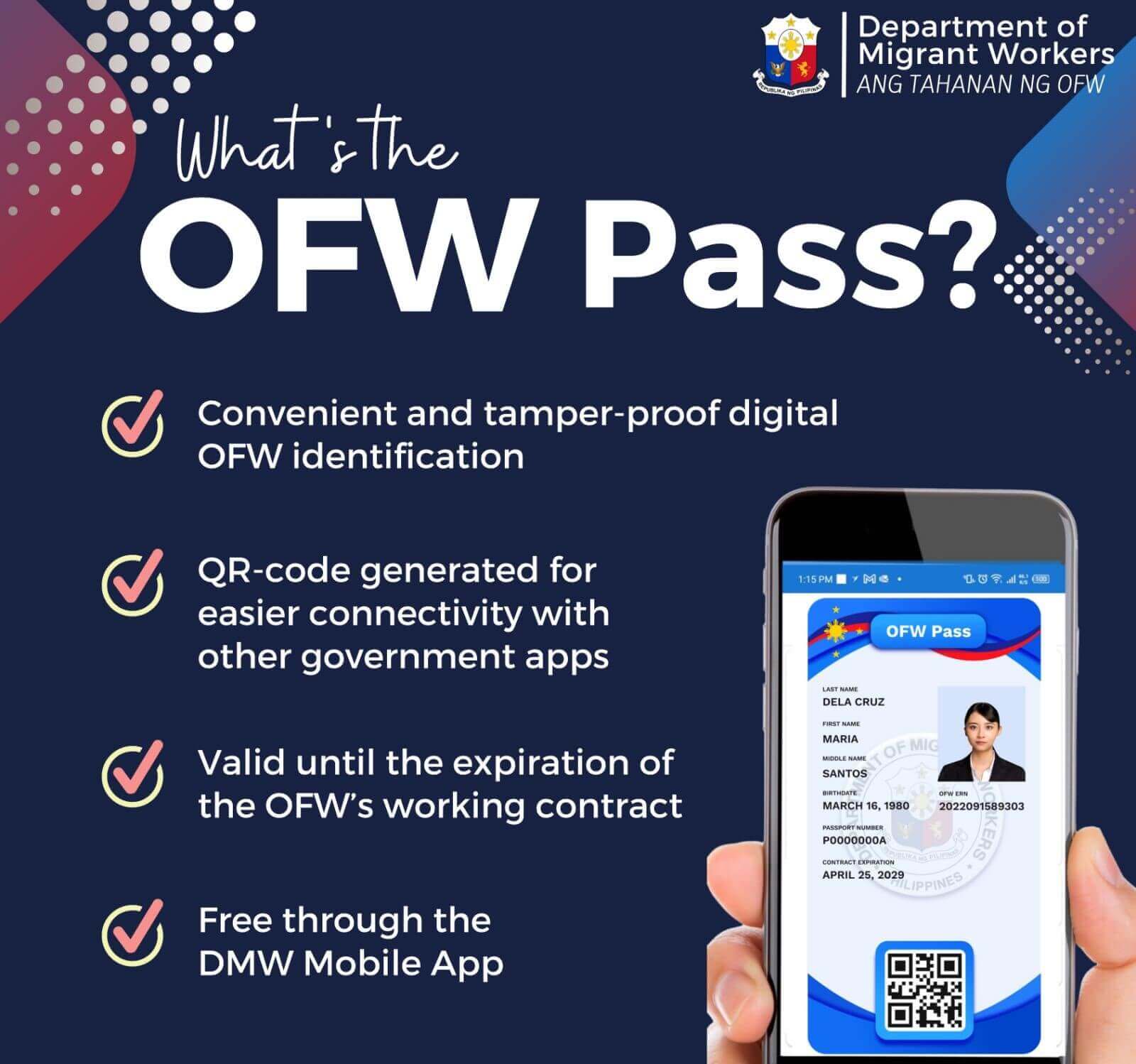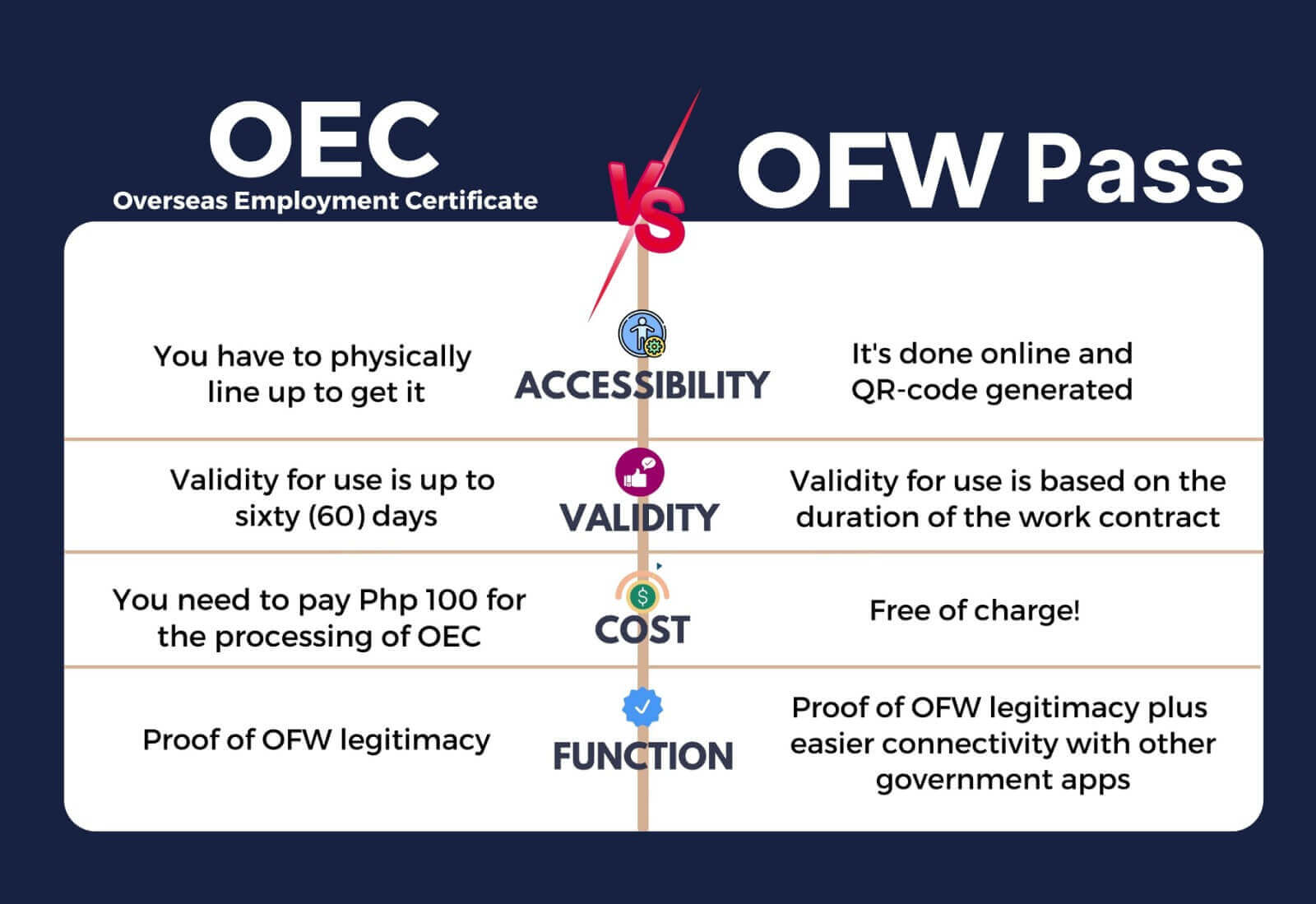The Department of Migrant Workers (DMW) has recently rolled out the Overseas Filipino Worker (OFW) Pass, a new digitized identification designed by the DMW as a prerequisite for an Exit Clearance for OFWs with active contracts. It is a convenient, tamper-proof ID secured online through the DMW Mobile App, a mobile application created for the sole purpose of making the agency’s various services more accessible and available to the OFWs via their cell phones.
With the new OFW Pass, the DMW hopes to do away with the need for Overseas Employment Certificate (OEC). As a tamper-proof digitized replacement for the printed OECs for OFWs, the OFW Pass is believed to be the latest of the DMW initiatives to make life easier, safer, and more convenient for OFWs worldwide.
What is the OFW Pass?
The OFW Pass is the new digital identification document offered for free by the DMW via the DMW Mobile App. It is meant to empower returning OFWs with a trusted identity solution. The OFW Pass was created to ensure that all returning OFWs will have better and more hassle-free interactions with employers, government agencies, and service providers.
As a digitized tamper-proof and convenient identification and a prerequisite for an Exit Clearance, the OFW Pass was created to replace the current printed Overseas Employment Certificate (OEC). Not only does it save the OFW a trip to any of the DMW offices, but it is also available anytime, anywhere for free. Plus, it is valid for the duration of the contract instead of the 60-day validity of the paper-based OEC.
OEC vs. OFW Pass
The new OFW Pass is supposed to replace the current OEC. It offers not only a more credible acquisition process, but also other benefits including convenient application. Whereas the OEC requires applicants to physically line up to get it, the OFW Pass is available online, 24/7, and is QR-code generated.
In terms of validity, the OEC is only a one-use document valid for 60 days upon issue, while the OFW Pass is good until the work contract ends. The OEC also costs P100.00 while the OFW Pass is free even though it serves the same purpose as proof of legitimacy. Plus, the OFW Pass allows users to enjoy connectivity with other important government-managed apps.
Benefits of Getting an OFW Pass
The following benefits can be enjoyed from securing an OFW Pass:
- Convenient and tamper-proof digital OFW identification
- QR-code generated for easier connectivity with other government apps
- Valid until the expiration of the OFW’s work contract
- Free through the DMW Mobile App
Eligibility for an OFW Pass
The OFW Pass serves as the newer, more modernized version of the OEC. Like the OEC, the OFW Pass is also a requirement for almost all OFWs who intend to leave again after coming back home to the Philippines.
The following individuals are the ones who need an OFW Pass:
- OFWs who changed their employer
- OFWs who changed their job site
- OFWs without existing BM Online or POPS-BaM records
- OFWs without a valid work visa/permit
- Directly employed Filipino workers by an international employer
- Individuals who are employed by a recruitment agency
- OFWs employed by POEA’s Government Placement Branch (GPB)
Requirements for an OFW Pass
Getting an OFW Pass requires a certain set of documents like the OEC. In this section, we listed the basic documentary requirements an OFW needs to process a request for an OFW Pass via the DMW website:
- An active DMW account (applied either through the DMW Mobile App or the DMW web app)
- Valid passport (with at least six months of validity from departure date)
- Valid proof of employment or employment contract
- Valid work visa, work permit, or any equivalent document
Procedures for Getting an OFW Pass
To secure an OFW Pass, here’s what you need to do.
Step 1: Download and install the DMW Mobile App.
You will need to download the latest, most optimized version of the DMW Mobile App optimized for different devices. You may download it for free straight from the Google Play Store (for Android users) or Apple Store (for iOS users).
Step 2: Register for a DMW Mobile App Account or log into your DMW eRegistration Account.
- If you have an existing account:
- Open the DMW Mobile App and key in your registered Email address and password.
- Click Login.
- If you do not have an existing DMW eRegistration account:
- Click “Sign up Here.”
- Click the button that reads “I accept the Terms of Use.”
- Key in your personal information as it appears on your passport.
- Full Name (First, Middle, Last Name, Suffix)
- Gender
- Active Email Address
- Birthdate (Month, Date, Year)
- Area Code and Mobile Number
- Click Register.
- Double check that your entered personal information is accurate, then click Yes to confirm creation of eRegistration account.
Step 3: Log into your account via the DMW Mobile App.
Step 4: After logging in for the first time, you will need to agree to the DMW Mobile App Data Privacy Policy by clicking Accept. Otherwise, you will be redirected to passport verification.
Step 5: To initiate verification, choose your country and ID type and click Continue.
Step 6: Click Allow to allow access to your phone’s camera,the click Continue.
Step 7: Capture the document. Make sure the ID is within the grid to scan and capture properly.
Step 8: Review the photo to ensure readability, then tap Continue.
Step 9: Wait for the app to process your ID and prepare to take a selfie.
Step 10: Take a selfie and wait for the photo to be processed.
Step 11: Once your photo is processed, you would have completed the verification process, click Continue.
Step 12: After submitting the requirements, processing verification, and successfully verifying your application, you can click View OFW Pass to see your OFW Pass.
Important Reminders
For your reference, here are a few tips to remember when securing an OFW Pass:
- Make sure you have a registered DMW account.
- If you don’t have one yet, register for one either through the DMW Mobile App or the DMW web app and input your personal information according to your valid passport.
- Make sure you use an active and valid email address to ensure that you can receive email confirmation.
- In case you did not receive any confirmation email upon verification, you can file a concern ticket via the DMW Online Helpdesk.
- Remember to prepare you ID and wear proper attire when verifying your passport.
- Keep a copy of your OFW Pass QR code saved on your phone and you are all set.
Video: OFW Pass QuestionsAnswered
Get your questions about the OFW Pass answered by watching this explainer video from KJUANTV:
Frequently Asked Questions (FAQs)
To help you out, here are some of the common questions and answers related to securing an OFW Pass:
1. How does the OFW Pass differ from the Overseas Employment Certificate (OEC)?
The OFW Pass serves as a digital identity for the OFW. In comparison to the old Overseas Employment Certificate (OEC), the OFW Pass is more convenient for OFWs to acquire as it is digitized and available anywhere, anytime. The process of acquiring the OFW
Pass may only be done through the DMW Mobile App, but unlike the OEC, there is no need to go through onsite processes at the DMW. Also, the validity of the OEC is only sixty (60) days upon approval and can only be used once, while the free OFW Pass is valid for use until the OFW’s working contract expires. The OFW Pass is also QR-generated so there’s no need to worry about getting it damaged or lost.
2. How do I get my OFW Pass?
You may generate and get your OFW Pass through the DMW Mobile App by submitting the requirements and completing the verification procedures.
3. How long does it take for DMW to verify my requirements?
Upon submitting the requirements, it takes about 2-3 working days for DMW to process and verify the application. You may then check the app or app notifications to be in the loop regarding the status of your verification request. If your status says, ‘pending verification of requirements,’ you will have to wait until the DMW pushes an app notification regarding your verification status. You may also check the app every now and then to check your verification status.
4. How can I check the duration of the validity of my OFW Pass?
The OFW Pass is generally valid based on the duration stipulated in your working contract and as recorded in your eRegistration with your assigned Migrant Workers Office (MWO).
5. Will my OEC still be valid despite the availability of the OFW Pass?
Yes, OECs will still be honored for two months after the launch of OFW Pass for the benefit of the non-techie OFWs and while they try to adjust and transition into the digital process.
6. How can I contact the DMW for inquiries or concerns regarding the OFW Pass?
For more inquiries and concerns, you may reach out to the DMW via the following:
FB Messenger: https://m.me/dmw.gov.ph
Email Address: ofwpass@dmw.gov.ph
Call | WhatsApp | SMS | Viber: +63 9083268344, +63 9271478186, +63 9205171059
Summary
In an effort to adapt to the needs of the OFWs in the changing world, the DMW strives to continue innovating not only the department but also the service delivery and the services as well. With the rollout of the OFW Pass, the department has once again tried to change for the better to make them and their services available and more accessible to the OFWs worldwide.