In the Philippines, there are several mobile apps providing government services to Filipinos, such as the SSS mobile app and the DMW mobile app. But what if there was a single application where you can access various services, all in one place?
This is where the eGovPH mobile app, a.k.a. “eGovPH Super App” comes in. As you may have guessed, this app integrates all online government services into a single platform — a “one-stop shop,” as many would say. It must be noted, however, that eGovPH was not designed to replace existing government apps, but rather to supplement them and to make things easier for Filipino citizens.

What is the eGovPH App?
According to its description on the App Store, Google Play, and other mobile app hubs, eGovPH serves as a “single operating system unifying all government services in a single application. Developed by the Department of Information and Communications Technology (DICT), it promotes a more efficient, responsive, and transparent system delivering government services to Filipinos.
When it comes to payments, eGovPH is powered by eGovPay, which integrates different payment methods based on users’ preferences. eGovPay may be linked to e-Wallets such as GCash or PayMaya, online banking apps, e-Cards, kiosks, and other payment options.
Legal Bases of eGovPH App
The eGovPH mobile app is supported by not just one, but several Republic Acts that serve as its legal bases, as follows:
- Republic Act No. 10844 or the Department of Information and Communications Technology Act of 2015, which aims “to establish a Digital Philippines through the adoption of Digital Transformation systems and solutions;”
- Republic Act No. 11032 or the Ease of Doing Business and Efficient Government Service Delivery Act of 2018 (Anti-Red Tape Authority), which seeks “to streamline the current systems and procedures of government services, such as to facilitate prompt actions or resolution of all government transactions with efficiency;” and
- Republic Act No. 11055 or the Philippine Identification System Act (Philippine Statistics Authority), which aims “to promote seamless delivery of service; to improve the efficiency, transparency, and targeted delivery of public and social services; to enhance administrative governance, to reduce corruption and curtail bureaucratic red tape; to avert fraudulent transactions and misrepresentations; to strengthen financial inclusion; and to promote ease of doing business.”
Who Can Use the eGovPH App?
Anyone who is at least 18 years of age can install use the eGovPH app on their mobile devices. However, the extent of service varies for “verified” and “unverified” accounts.
A verified account may be acquired by uploading the user’s PhilSys (National ID) Number as one of the requirements. By doing so, the user’s identify is authenticated, and he/she would be able to access the different government services in the eGovPH mobile app.
On the other hand, if the PhilSys ID is not uploaded, a person can still use the eGovPH mobile app, although access would be limited to the News Section only and not to the government services.
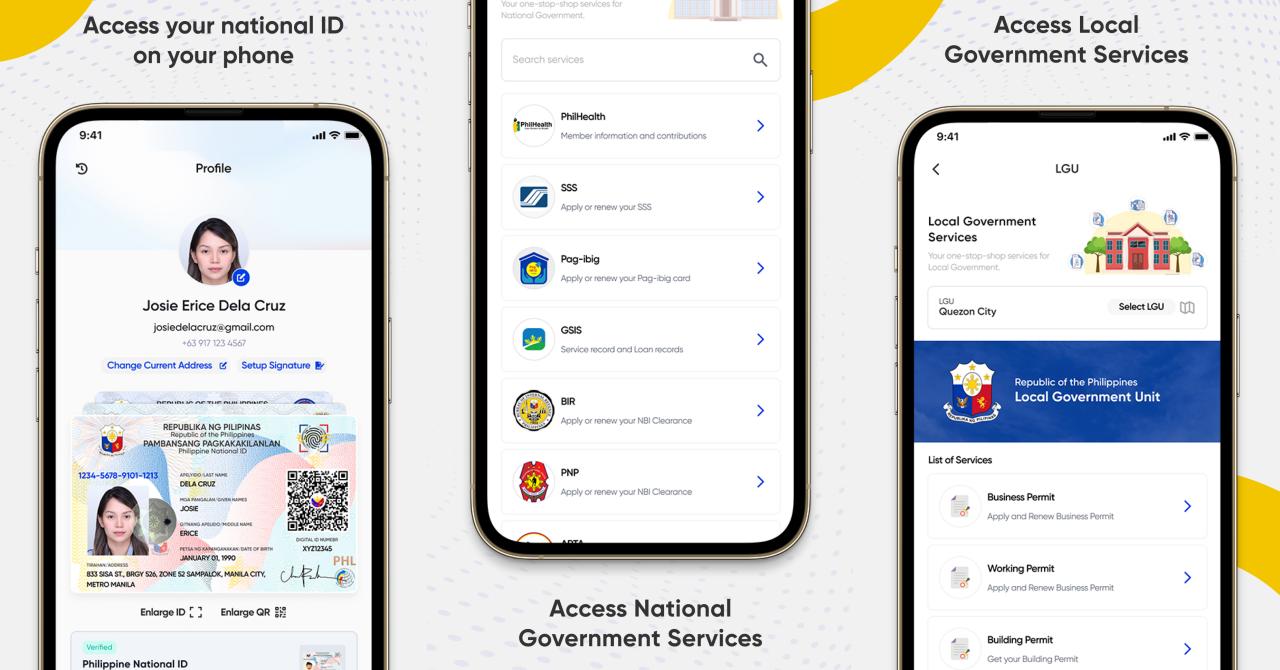
Features of eGovPH App
Based on its official website, the unique features of the eGovPH mobile app are the following:
- A “citizen-centric” platform. The app helps ensure transparency and integrity, truly serving as “a partner of the Filipino people” and seeking to enhance their well being.
- A “one-stop shop” of public services. The app integrates various government services in a single place. It includes access to both national and local government level services.
- Streamlined government transactions. The app enhances existing processes, enabling people to transact from the comfort of their homes and reducing time and transportation costs.
- Digital transformation of government services. The app goes in line with the government’s objective to establish “a Digital Philippines” by adopting digital transformation systems and solutions.
Why OFWs Should Use eGovPH App
Since the eGovPH app is available online, it can be accessed by overseas Filipino workers (OFWs), even if they are outside the Philippines. As long as they have a PhilSys Number, they can use the app and its various government services.
Here are some practical reasons why OFWs should download and use the eGovPH mobile app:
1. OFW Services
Through the app, OFWs can access various services, such as: Overseas Workers Welfare Administration (OWWA) details; Electronic Overseas Employment Certificate (OEC); OWWA e-Card or OFW ID; and OFW driver’s license renewal.
Notably, driver’s license renewal using the eGovPH app is now available for OFWs in Taiwan. It is currently on the pilot testing stage, with plans to expand services to other countries.
2. eTourism
Whenever you’re on vacation in the Philippines, you can access the app’s “eTourism” section. This contains information about the country’s many tourist spots — enabling you to plan your trip with ease and convenience!
3. eNGA
The eGovPH app enables users to access the websites and services of National Government Agencies (NGAs). This makes it easier for OFWs to make inquiries, view records, and make transactions.
4. Mobile ID Wallet
Using the eGovPH app, OFWs can access up to four (4) government IDs, including: PhilSys ID (National ID), Senior Citizen ID, OFW e-Card, and Professional Regulation Commission (PRC) ID. In other words, it serves as a mobile ID wallet that contains valid, digital copies of your existing government IDs.

5. eTravel
The app provides access to eTravel, a digital platform where passengers coming in and out of the Philippines need to make travel, health, currency, and baggage declarations. It is required for all international travelers, including OFWs. Passengers need to fill out this form three (3) days before their flight/journey to or from the country.
6. eReport
In cases of emergencies, or if a person wants to report crimes, scams, and other incidents, he/she can use the eReport section on the eGovPH app.
7. eLGU
Even if the OFW is abroad, he/she can browse Local Government Unit (LGU) websites, pay taxes, get copies of civil registry documents, and make other transactions through the app.
8. eHealth
Using the eGovPH app, a person can get his/her vaccination certificate, browse local health service providers, and perform other health-related activities.
9. News
The eGovPH app provides access to the latest Philippine government news, so OFWs can stay updated, wherever they may be in the world!
10. Agriculture
For OFWs who are interested in agriculture and agribusiness, the app provides news, updates, and funding opportunities in the agricultural sector.
Where to Download eGovPH App
Whether you’re using an Android, iOS, or Huawei mobile device, you can easily download the eGovPH app through the following:
How to Sign Up and Create an Account
OFWs can sign up and create an account with eGovPH in three (3) basic steps:
- Download and install the app on your mobile phone or tablet.
- Register an account by providing your mobile number. You’ll need to authenticate this with a One-Time Pin (OTP).
- Verify your identity by entering your basic information and completing the facial recognition technology.

Contact Information: DICT
If you have any questions or concerns regarding the eGovPH app, you can get in touch with its developers at the Department of Information and Communications Technology (DICT), which is based in Quezon City, Metro Manila.
Address: C.P. Garcia Ave, Diliman, Quezon City, Metro Manila, Philippines
Telephone: 0905 804 7523
Email: support@e.gov.ph
Website: https://e.gov.ph/
Facebook: https://www.facebook.com/eGovPhilippines/
Google Map Location:
Final Thoughts
Although there are several apps that currently provide access to different government services, it’s still practical to have one place where we can easily access all of them. The eGovPH app makes this possible, enabling Filipinos around the world to access various public services anytime, anywhere!
Speaking of mobile access, the OWWA mobile app is another “must-have” for OFWs. Check out this guide for more information about the OWWA mobile app and how to renew OWWA membership online.