Pag-IBIG MP2 is a voluntary savings program offered by the Philippine government that allows its members to earn higher dividends on their savings compared to the regular Pag-IBIG program. As a member of the program, it is important to keep track of your contributions to ensure that you are maximizing the program’s benefits. Whether you are a new member or have been contributing to the program for some time, knowing how to check your Pag-IBIG MP2 contribution is crucial.
Also Read: 10 Reasons Why you Should Open an MP2 Account with Pag-IBIG
By following the simple steps we’ll outline in this post, you can easily access your contribution statement and verify that your contributions are correct and up to date.

5 Ways to Verify Your Pag-IBIG MP2 Contributions
- If you’re a member of the MP2 of the national government’s financial institution, the Pag-IBIG Fund, you can easily check your account balance and other details by going to the fund’s website. You can log in using your Member ID and the PLC (Pag IBIG Loyalty Card) number.
- You can also use the fund’s mobile app to check your account balance and other details. You can simply log in using your PLC number and Member ID.
- If you prefer to check your MP2 savings using a text message, you can do so by sending a message to the fund’s number.
- Contact the fund’s customer service center to check your account balance.
- Visit a Pag IBIG branch and request a copy of your MP2 savings account’s balance. In addition to a valid Pag IBIG Loyalty card, you must bring another government ID when you enter the branch.
The Fund has implemented various ways to make it easier for its members to check their MP2 contributions, making it more convenient than ever before.
3 Easy Steps to Get Started
Step 1: You can check your MP2 contributions using the website of the Philippine Housing and Investment Board (Pag-IBIG).
- To create an account, go to the organization’s website at www.pagibig.gov.ph.
- In the “Create Account” section, you will be asked to provide your name, Member ID number, and password. You can then access the website’s various features, such as its contribution statement.
Step 2: After creating an account, you can then log in to your online account using your password and Member ID.
- You can also access the fund services section by clicking on the “My Contribution Statement” link or by going to the main menu and selecting “Fund Services” from the list.
- For the “View Report” option, go to the program list and select “Pag-IBIG MP2 Savings Program”.
The summary of all contributions made so far will show the total amount of money invested and the interest and fees earned. You can also print the report by going to the “Print Report” option.
Step 3: To ensure that your contributions are up-to-date, make sure that you regularly monitor them. You can do so by using various methods, such as the MP2 calculator, the organization’s mobile app, or by calling its customer service hotline.
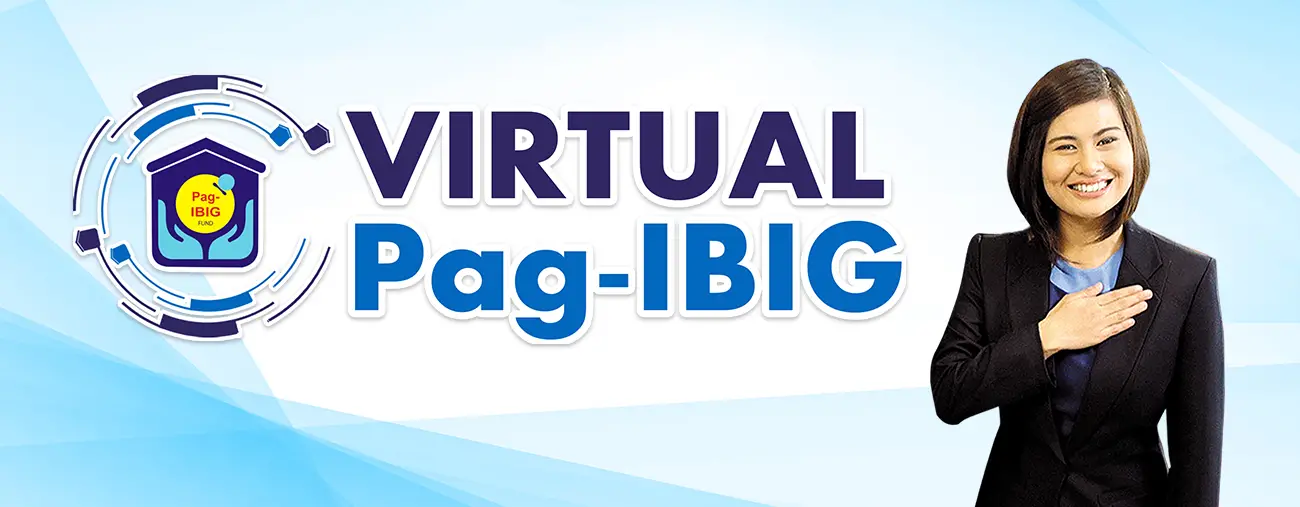
One of the most important steps that you can take to ensure that your contributions are up-to-date is by regularly monitoring them. This can be done through your online account. This will allow you to quickly identify any errors or discrepancies that may have occurred in your payments. These can be fixed before they become a bigger issue.
Video: How to Check PAG IBIG MP2 Contribution Online ⎢ PAG IBIG MP2 Savings Program
The video is a tutorial on how to check your PAG IBIG account online, specifically your PAG-IBIG MP2 contributions. It emphasizes the need for a virtual PAG-IBIG account to be able to monitor your PAG-IBIG MP2 savings, regular or mandatory contributions, and loans. The video also highlights the online payment facility provided by PAG-IBIG Fund for easy contribution payments and other PAG-IBIG transactions.
Frequently Asked Questions
1. How do I check my Pag-IBIG MP2 contributions?
You can check your Pag-IBIG MP2 contributions by accessing your online account on the Pag-IBIG Fund website or mobile app, using the Pag-IBIG MP2 Calculator, sending an SMS to the Pag-IBIG Fund, calling the customer service hotline, or visiting a Pag-IBIG Fund branch.
2. Can I check my Pag-IBIG MP2 contributions through the Pag-IBIG Fund website?
Yes, you can check your Pag-IBIG MP2 contributions by logging into your online account on the Pag-IBIG Fund website using your Member’s ID and Pag-IBIG Loyalty Card (PLC) number.
3. Is there a mobile app for checking Pag-IBIG MP2 contributions?
Yes, you can download the Pag-IBIG mobile app on your smartphone and check your MP2 savings using your Member’s ID and your PLC number.
4. How can I use the Pag-IBIG MP2 Calculator to check my contributions?
The Pag-IBIG MP2 Calculator is an easy-to-use tool that will help you perceive the possible returns on the Pag-IBIG saving program. You can input your monthly contributions and see the projected earnings and total savings.
5. How can I check my Pag-IBIG MP2 contributions through SMS?
You can check your Pag-IBIG MP2 contributions by sending an SMS to the Pag-IBIG Fund using the format: MP2 [space] [Pag-IBIG Loyalty Card (PLC) number] and then send it to 2951.
6. Can I check my Pag-IBIG MP2 contributions through the customer service hotline?
Yes, you can check your Pag-IBIG MP2 contributions by calling the Pag-IBIG Fund customer service hotline at (02)724-4244.
7. Do I need to bring any documents when visiting a Pag-IBIG Fund branch to check my contributions?
Yes, you need to bring a valid ID and your Pag-IBIG Loyalty Card (PLC) when visiting a Pag-IBIG Fund branch to request a printout of your MP2 savings balance.
8. Are there any fees for checking my Pag-IBIG MP2 contributions?
No, there are no fees for checking your Pag-IBIG MP2 contributions through any of the available channels such as online, mobile app, SMS, customer service hotline, or visiting a Pag-IBIG Fund branch.
Final Thoughts
Remember that the Pag-IBIG MP2 savings program is a great opportunity for you to grow your savings and achieve your financial goals. Checking your contributions regularly can help you monitor your progress and ensure that you are on track to achieving your savings targets. Take advantage of the various options available for checking your Pag-IBIG MP2 contributions, such as the online portal, mobile app, SMS, hotline, or by visiting a branch near you. With the convenience and accessibility of these options, there’s no excuse not to stay on top of your savings.
READ NEXT: Pag-IBIG Member Program & Benefits