Introducing one of the latest additions to GCash’s convenient and secure payment options – GSAT web loading via GCash. Now, customers can easily and quickly reload their GSAT prepaid accounts anytime, anywhere, without the hassle of leaving their homes or lining up in payment centers.
With just a few taps on their mobile phones, GCash users can enjoy uninterrupted entertainment with their favorite GSAT channels. Say goodbye to the traditional payment methods and experience the convenience of GSAT web loading via GCash today. Read on to learn more.

First off, you might be wondering what GSAT web loading is and how it is related to GCash. GSAT web loading refers to the process of adding credits or load to a GSAT prepaid account to access its various channels and services.
On the other hand, GCash is a popular mobile wallet app that enables users to pay bills, buy load, send and receive money, and many more, using their mobile phones.
With over 200 local and international channels, including popular networks such as HBO, CNN, and Cartoon Network, GSAT (Global Satellite) is a direct-to-home satellite television provider in the Philippines.
Unlike cable TV, GSAT does not require a coaxial or fiber-optic cable connection, instead utilizing a satellite TV dish, typically installed on the rooftop.
To enjoy GSAT TV, a subscription plan must be active, which can be purchased on the GSAT website or through prepaid cards sold by authorized dealers.
Alternatively, a more convenient option is to load your GSAT account via GCash.
This process involves purchasing GSAT load credits through the GCash app and then redeeming them on the GSAT web loading portal.
GSAT web loading via GCash is one of the latest payment options offered by GCash, allowing its users to conveniently reload their GSAT accounts using the GCash app.
By integrating GSAT web loading into the GCash platform, customers can now avoid the traditional payment methods and the hassle of going to payment centers to load their GSAT accounts.
With just a few clicks on their mobile phones, GCash users can reload their GSAT prepaid accounts and enjoy uninterrupted access to their favorite GSAT channels.
This partnership between GSAT and GCash aims to provide a more convenient and secure payment option to their customers, making their entertainment experience more enjoyable and hassle-free.
Why Perform GSAT Web Loading via GCash
If you are a GSAT user, you might be wondering why you should perform web loading via GCash. Here are some reasons why:
- Convenience: With GCash, you can reload your GSAT account anytime and anywhere without the need to leave your home or line up in payment centers. All you need is your mobile phone and a reliable internet connection, and you’re good to go.
- Security: GCash uses advanced security measures to protect your transactions, ensuring that your personal and financial information is safe and secure.
- Instant confirmation: Once you perform GSAT web loading via GCash, you will receive an instant confirmation that your payment has been successful, so you can immediately enjoy your favorite GSAT channels.
- Multiple payment options: GCash offers multiple payment options, including bank transfers, debit and credit cards, and even cash-in options in partner establishments, giving you the flexibility to choose the payment method that works best for you.
- Promos and discounts: GCash regularly offers promos and discounts for GSAT web loading, allowing you to save money while enjoying your favorite GSAT channels.
Performing GSAT web loading via GCash is a convenient, secure, and cost-effective way to reload your GSAT prepaid account. So why wait? Download the GCash app now and experience the convenience of GSAT web loading via GCash today.
Step-by-Step Guide on How to Load your GSAT Prepaid Account via GCash
- Open the GCash app on your mobile phone and tap on the “Buy Load” icon.
- Enter the mobile number where the GSAT PIN will be sent to, then tap on “Next.”
- Select the “PayTV” tab from the list of options.
- Choose the GSAT load denomination you want to buy from the available options, then tap on “Next.”
- Review your payment details to ensure that they are correct, including the GSAT load denomination and the mobile number where the PIN will be sent. If everything is correct, press “Pay” to proceed.
- Wait for the GSAT PIN to be sent via SMS to your mobile number.
- Once you receive the GSAT PIN, open the GSAT web loading portal on your device.
- Enter your GSAT box number and the PIN you received via SMS.
- Click on “Submit” to complete the transaction.
Congratulations! You have successfully loaded your GSAT account using GCash. You can now enjoy uninterrupted access to your favorite GSAT channels.
How to Redeem Your GSAT PIN
If you have purchased a GSAT PIN and need to reload your box, there are two ways to do so. The first way is through the GSAT web loading portal, and the second is via SMS. Here is a step-by-step guide for both methods:
How to Redeem GSAT PIN Using the Web Loading Portal:
- Open the GSAT web loading portal on your web browser.
- Enter the following required information: your GSAT Box No., which is your GSAT box number or serial number, and the GSAT PIN that was sent to you via text message after purchasing it on GCash.
- Check the captcha box (“I’m not a robot”).
- Click “Submit.”
- If the web loading is successful, there will be a message below saying that the PIN will be loaded to your GSAT box number.
- To know if you have successfully loaded your GSAT box, visit the GSAT website and enter your GSAT box number. If you have a GPinoy box, go to a different page specifically for GPinoy boxes.
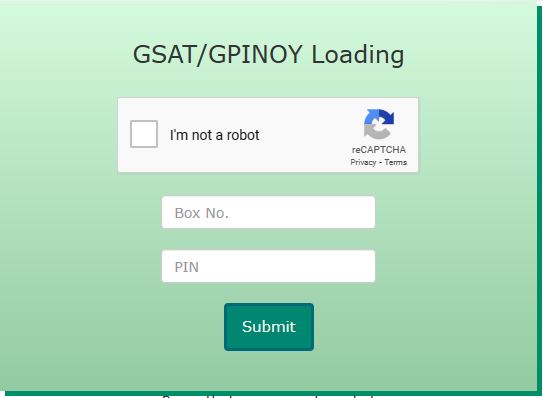
How to Redeem GSAT PIN via SMS:
- On your mobile phone, open your messaging app and create a new message.
- For a GSAT HD box, type GSAT, followed by a space, your box number, followed by another space, and your PIN. Send the message to 09088864728 or 09178114728.Example: GSAT 7740537123456789 2345678910111213.
- For a GPinoy box, type GPINOY, followed by a space, your box number, followed by another space, and your PIN. Send the message to 09989751200 or 09178867360.Example: GPINOY 7740537012345678 1234567891011121.
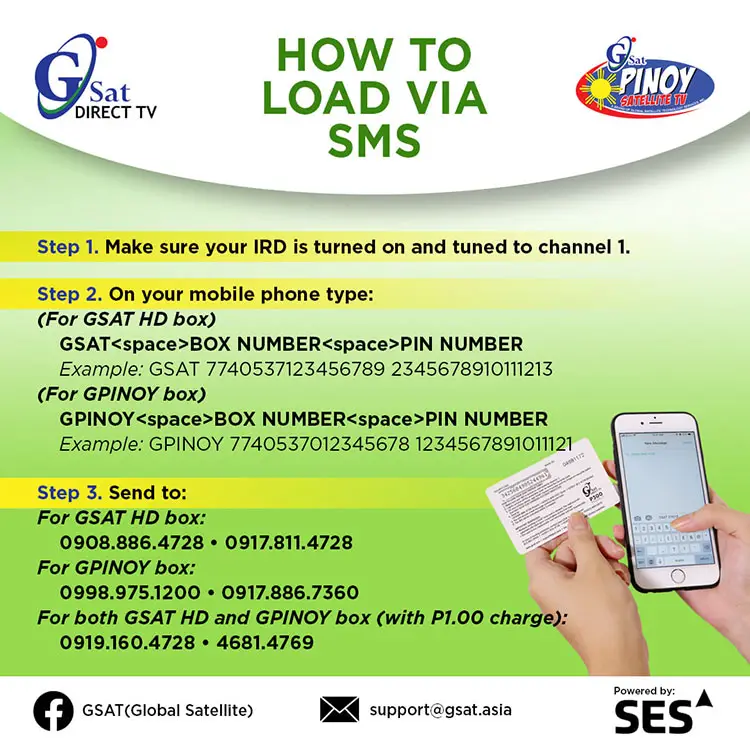
Video: GSAT Web Loading Gcash – PAANO MAG LOAD SA GSAT OR GPINOY GAMIT ANG GCASH/ HOW TO LOAD GSAT/ GPINOY USING GCASH
This video will walk you through the process of loading your GSAT or GPinoy account using GCash. Learn how to purchase GSAT load credits on the GCash app and redeem them on the GSAT web loading portal, as well as how to perform GSAT web loading via SMS.
Say goodbye to the hassle of purchasing GSAT prepaid cards and enjoy the convenience of loading your account anytime, anywhere using GCash.
Follow along with the step-by-step guide in this video and start enjoying your favorite channels on GSAT or GPinoy today!
Frequently Asked Questions
1. What is GSAT Web Loading via GCash?
GSAT Web Loading via GCash is a convenient way to load your GSAT account using GCash. It involves purchasing GSAT load credits on the GCash app and redeeming them on the GSAT web loading portal.
2. Can I use GCash to load my GPinoy account?
Yes, you can use GCash to load both your GSAT and GPinoy accounts.
3. How do I purchase GSAT load credits on the GCash app?
To purchase GSAT load credits on the GCash app, go to the “Buy Load” option and select “Satellite” from the list of providers. Choose the denomination you want and proceed to checkout.
4. What is the minimum amount I can load on my GSAT account using GCash?
The minimum amount you can load on your GSAT account using GCash is Php 50.
5. How long does it take for the GSAT load credits to be credited to my account?
The load credits should be credited to your account within a few minutes, but it may take up to 24 hours for the transaction to be processed.
6. Can I load my GSAT account using GCash if I am not a GCash user?
No, you need to be a registered GCash user to use the service.
7. Is there a fee for using GSAT Web Loading via GCash?
There is no fee for using GSAT Web Loading via GCash, but there may be standard GCash transaction fees.
8. What do I do if my GSAT account is not credited with the load credits after redeeming on the GSAT web loading portal?
If your GSAT account is not credited with the load credits after redeeming on the GSAT web loading portal, contact GSAT customer support for assistance.
Summary
In summary, GSAT web loading via GCash is a game-changer for those who value convenience and efficiency in managing their GSAT prepaid accounts. With this latest addition to GCash’s payment options, customers can now easily reload their GSAT accounts using their mobile phones, without leaving the comfort of their homes.
By taking advantage of this new feature, users can enjoy uninterrupted entertainment with their favorite GSAT channels. With the ease and security that GCash provides, there’s no reason to stick to traditional payment methods. Start using GSAT web loading via GCash today and experience the difference!
READ NEXT: How to Load Beep Card Using Gcash