Just like the other government agencies, the newly created Department of Migrant Workers (DMW) has started to leverage its resources by creating the DMW Mobile App, a mobile application created for the sole purpose of making the agency’s various services more accessible and available to the Overseas Filipino Workers (OFWs) via their cell phones.
The move made it possible to transfer most transactional processes, particularly those involving the issuance of the Overseas Employment Certificate (OEC), from face-to-face operations into a remote yet more accessible process online. It has allowed the agency to fulfill its mandate more effectively, by offering a modern solution to the OFW challenges via the new DMW Mobile App. In this guide, you can learn more about this mobile app, as well as how to download, register, and use the app for your convenience, especially if you are an OFW.
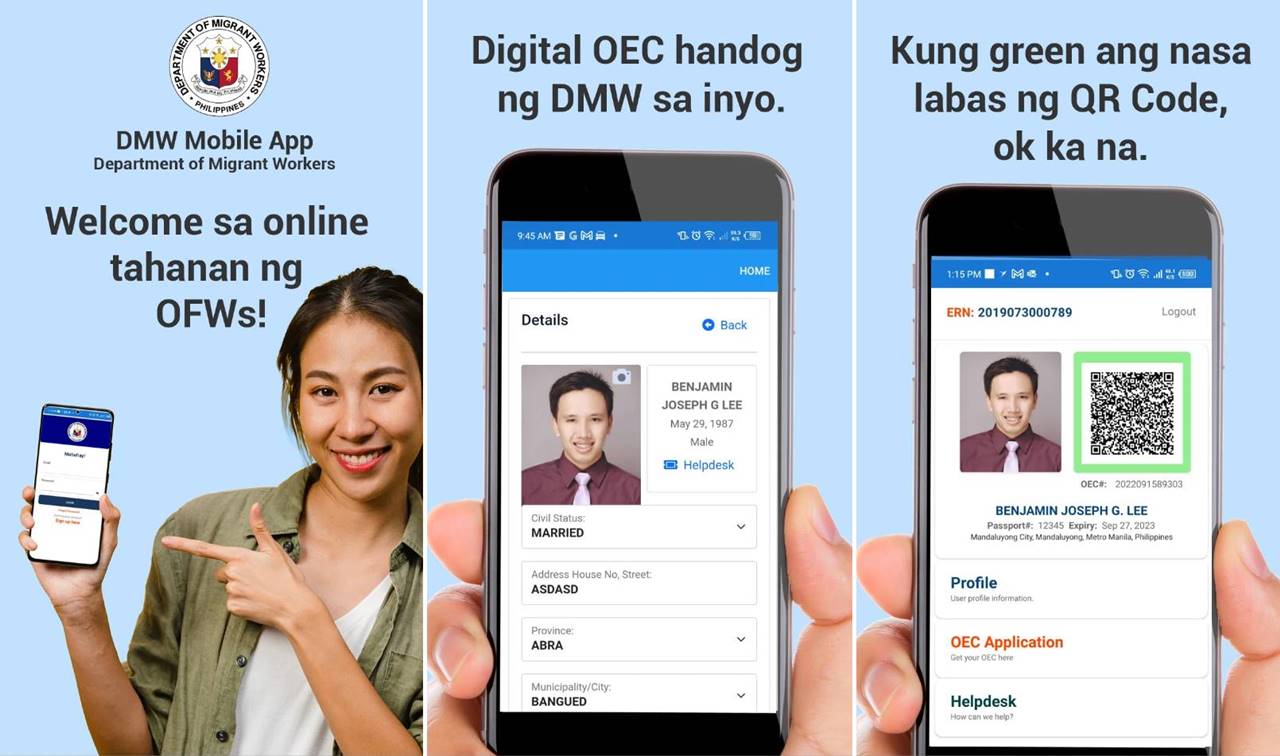
What is the DMW Mobile App by Department of Migrant Workers
As the Department of Migrant Workers (DMW) looks for more ways to protect the OFWs and make their services more convenient, OWWA Chief Arnell Ignacio shared that the agency is looking at making the OFW procedures, including the issuance of Overseas Employment Certificate (OEC), an OFW exit clearance and recruitment certificate for Filipinos working abroad, faster and more convenient.
What is an OEC and what is it for
OEC issuance used to be a procedure handled by the POEA (Philippine Overseas Employment Agency) before it was taken over by the new DMW. This refers to the document issued by the DMW to OFWs to serve as their exit clearance and to certify the regularity of their recruitment.
It also serves as a document meant to protect the OFWs from illegal recruiters and scammers. With more convenient OEC issuance procedures via the new DMW Mobile App, OFWs can now enjoy a faster process for their deployment abroad.
Features and Benefits of the DMW Mobile App
The creation, development, and eventual rollout of the new “DMW Mobile App” is a modern solution to the OFW challenges of securing an OEC and getting their needs addressed.
Some of the benefits associated with the DMW Mobile App, includes:
- The app removes the need to physically visit the DMW office in the Philippines, or any of the various Philippine Migrant Workers’ Offices all over the world, in order to secure or renew an OEC.
- Create, administer, and maintain your DMW Mobile App account.
- Process, manage, or verify your identity and eligibility for registration, application, and payment of processing fees
- Issuance of an Overseas Employment Certificate (OEC) for your documentation and deployment abroad
- Automatically filling in your registration information (such as your name or e-registration number) for a seamless experience
- The app allows the OFWs to keep their important documents like passport and employment contract details accessible at all times online
- With the mobile app installed on their phones, the OFWs will always have access to the directory of contact information and helpline of each embassies and consulates where they can ask for care and support anytime.
Services Offered by the DMW Mobile App
Some of the services that OFWs can avail of using the DMW Mobile App are as follows:
- The app enables the DMW to provide the OFWs with services that they have signed up for.
- With the new DMW Mobile app’s enhanced features and services, the department brings benefits to their client faster and more efficiently, and improves their research development efforts towards the innovation of future capabilities
- The DMW Mobile App conducts data analysis, generate deployment reports and other statistical data
- Fulfill the services to the user as a data processor, ensuring that the OFW users have provided legal consent to the collection, use, storage, and sharing of data
- Provide the OFWs with immediate assistance in times of distress or emergencies while working in another country
- The mobile app collects location data to enable local and overseas tracking, in case of distress or emergency situation even when the app is closed or not in use.
- The app automatically contacts the nearest Philippine Migrant Workers Office that has jurisdiction over the country where you are, to provide you with immediate help and support in cases of emergency.
- The app accesses the phone’s photo gallery or camera for you to take a picture of yourself and upload it in the app for proper identification and documentation.
- The app accesses OFW records from the DMW e-Registration System through the use of an API to create the DMW Mobile App account profile.
- The app fetches previous job contract/s record via an API from our DMW Online Processing Systems as part of the evaluation process.
- Perform internal operations necessary to provide our services, including troubleshooting system errors and operational problems
- The app also have the feature to Investigate and address your concerns about the DMW Mobile App
- Monitor and improve our user support responses
- With the built-in helpdesk, the app responds to your questions, comments, and feedback
- The built-in helpdesk also informs the user about steps taken to resolve user support issues
How to Use the DMW Mobile App
Using the DMW Mobile App is just like using any other mobile application. The only difference is that the DMW mobile is specifically designed for the use of the agency, so they may streamline their service delivery to make their operations and services more efficient and to make them more convenient and accessible to the migrant Filipino workers worldwide.
Before you can conveniently enjoy all the benefits offered by the DMW Mobile App, you must first follow these steps:
Step 1: Download and install the DMW Mobile App.
You will need to download the DMW Mobile App version 8.0, the latest, most optimized version of the DMW mobile app optimized for different devices. You may download it for free straight from the Google Play Store (for Android users) or Apple Store (for iOS users) without registration and login required.
Step 2: Register for a DMW Mobile App Account or log into your DMW eRegistration Account.
- If you have an existing account:
- Open the DMW Mobile App and key in your registered Email address and password.
- Click Login.
- If you do not have an existing DMW eRegistration account:
- Click “Sign up Here.”
- Click the button that reads “I accept the Terms of Use.”
- Key in your personal information as it appears on your passport.
- Full Name (First, Middle, Last Name, Suffix)
- Gender
- Active Email Address
- Birthdate (Month, Date, Year)
- Area Code and Mobile Number
- Click Register.
- Double check that your entered personal information is accurate, then click Yes to confirm creation of eRegistration account.
Step 3: Once logged in, confirm the color of the box around the QR Code:
- If the box is colored red, it means you still need to submit some documentary requirements.
- If the box around the QR code is green, then your digital OEC is already generated and available.
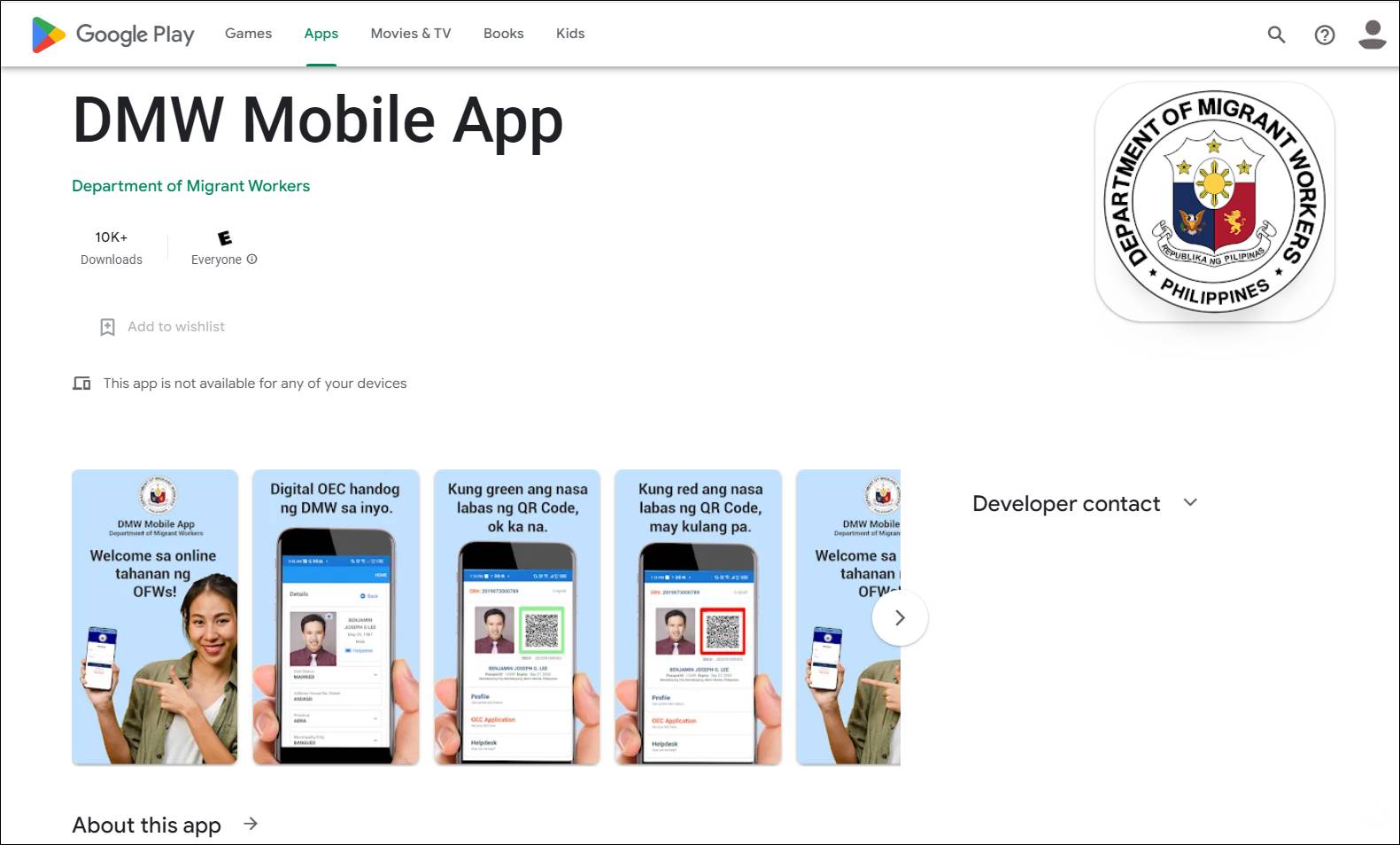
How to Register for a DMW Mobile App Account
Registering for the DMW Mobile App is easy. You simply need to make sure that you have processed a DMW eRegistration account online via the web app and it will be automatically migrated to the mobile app. This means that you do not need to sign up for a new account via the mobile app.
Via the DMW Mobile App
In case you haven’t, you may sign up for a DMW eRegistration account via the DMW Mobile App by following these steps:
Step 1: Click “Sign up Here.”
Step 2: Click the button that reads “I accept the Terms of Use.”
Step 3: Key in your personal information as it appears on your passport.
- Full Name (First, Middle, Last Name, Suffix)
- Gender
- Active Email Address
- Birthdate (Month, Date, Year)
- Area Code and Mobile Number
Step 4: Click Register.
Step 5: Double check that your entered personal information is accurate, then click Yes to confirm creation of eRegistration account.
Via the DMW eRegistration Portal (web app)
If you opt to do so via the DMW eRegistration portal on the DMW web app, you can follow these steps instead:
Step 1: Visit the Department of Migrant Workers (DMW) Online Services Portal at https://onlineservices.dmw.gov.ph/OnlineServices/(S(5bz5ug20g5giku0iqi4tlp3g))/POEAOnline.aspx.
Step 2: Under eRegistration, click Let’s Go.
- If you have an existing account:
- Key in your email address and click Next.
- Enter your password and click Login.
- If you do not have an existing account:
- Click Register
- Click “I accept the Terms of Use “
- Enter your personal details and click Register.
- Full Name (First, Middle, Last Name, Suffix)
- Gender
- Active Email Address
- Birthdate (Month, Date, Year)
- Area Code and Mobile Number
- Confirm that the information you entered is correct and click Yes.
- You should receive a notification for Successful Account Creation, along with your eRegistration Number.
Step 3: Log into your account with the registered log in credentials.
How to Get OEC from the DMW Mobile App
In an effort to speed up the process of OFW deployment abroad, the DMW has made securing an OEC faster and easier for OFWs via the rollout of the new DMW Mobile App.
To secure an OEC via the DMW Mobile App, simply follow these steps:
Step 1: Log into your DMW Mobile App Account using your registered email address and nominated password.
Step 2: Once logged in, check the color of the box around the QR code next to your picture to see if you already have an OEC.
Step 3: If the box is colored red, click OEC Application.
Step 4: Click Get Started to create your contract record.
Step 5: Key in the following required details, including:
- Jobsite
- Jobsite City
- Processing Site
- Choose BM Process when asked for the document being requested for
- Employer Name
- Position
- Contract Start Date
- Contract Duration in Months
- Salary Currency
- Salary Amount
- Salary Period
- Work Permit Number
- Work Permit Expiry
- Number of Family Members of Employer
Step 6: Click Create Application.
Step 7: Click Yes to confirm creation of contract for verification.
Step 8: Click Okay to upload your documentary requirements.
Step 9: Upload Contract for Verification.
Important Reminders
If you are using the DMW Mobile App, then here are some things you need to remember:
- Make sure you input your personal information according to your valid passport.
- Make sure you use only active and valid email addresses to ensure that you can receive email confirmation.
- In case you did not receive any confirmation email or you made a mistake in registering your account, do not create a new account.
- Simply file a concern ticket on POEA Online Helpdesk in cases when you don’t receive a confirmatory email.
- Make sure you only use your own information.
- Remember your nominated email address and password.
- Keep a copy of your eRegistration number after you register.
Video: How to Use the DMW Mobile App (How to Download, Register, and Secure an OEC via the DMW Mobile App)
Learn more about the simplified and more convenient way of securing an OEC for OFWs. Follow the download and registration procedures as detailed by OFW Nonoy in this video:
Frequently Asked Questions (FAQs)
For your reference, here are some common questions and answers regarding the DMW Mobile App and its use.
1. What information do I need to have on hand when submitting a concern ticket via the DMW Online Helpdesk?
In case you need the help of the DMW/POEA HelpDesk, you need to have the following information on hand:
- Full Name (First, Middle, Last Name, Suffix)
- Gender
- Valid Email Address (Username)
- Birth Date
2. Do I need to sign up for an account via the DMW Mobile App if I already registered for an account via the DMW web app?
No. There is no need to sign up for an account again. Simply use the same login credentials to log into the DMW Mobile App.
3. Can I retrieve my DMW Mobile App account if I forgot my password?
Yes. Simply click “Forgot Password” and key in your registered email address or mobile number. Then follow the link sent to your email address to reset your account password. Once done, you may log into your account again.
Summary
The DMW Mobile App is the agency’s latest effort to help serve and protect the OFWs worldwide. Through this mobile app, the Secretariat makes it easier for returning OFWs to secure their OEC and exit clearance, register an account, and keep track of their documents, verify their employment contracts, and make their whereabouts traceable anywhere in the world. The DMW Mobile App helps the DMW fulfill its mandate more effectively, as a modern solution to the OFW challenges worldwide. DmW DMW MO