Filipinos who want want to verify their PRC board rating and license can check it conveniently online. You can see your status as a registered professional based on the PRC online database. Here we share the details and steps on what you need to do for the verification of your PRC license and rating.
The PRC license is an important step for Philippine professionals to take when they are ready to practice their profession. It proves that you’re authorized and skilled enough in your field of work – just like how it takes one special kind of person with these qualities who can become a doctor, teacher, engineer, or whatever line of work.
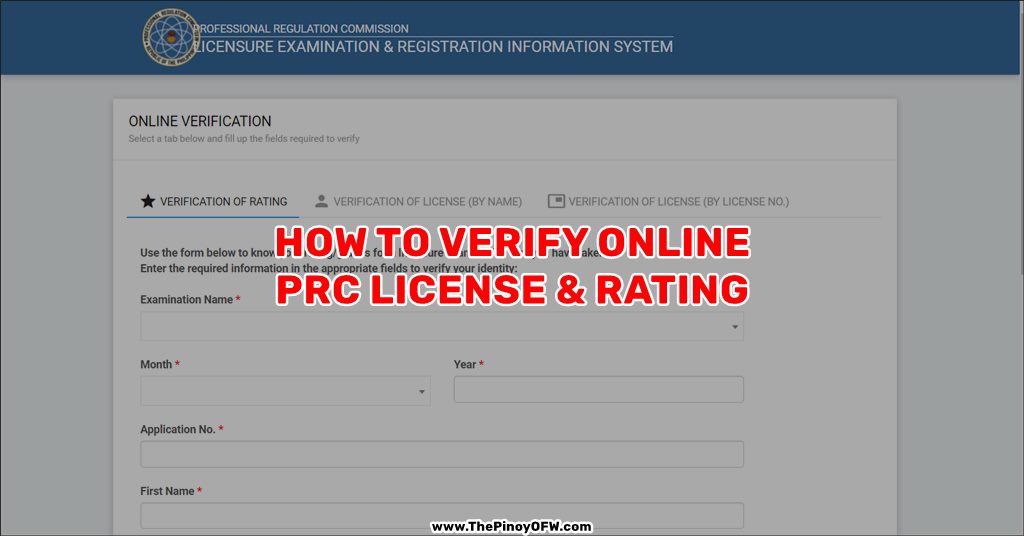
With the Professional Regulation Commission (PRC)’s commitment to passionate and excellent service, coupled with the success stories related to licensure examinations that PRC has been managing to effectively and efficiently deliver every September for Veterinarians, Librarians, Respiratory Therapists, Registered Electrical Engineers, Registered Master Electricians, Real Estate Appraisers, Physicians, and Agricultural and Biosystems Engineers, Professional Teachers, Real Estate Salespersons, Librarians, Medical Technologists, Medical Laboratory Technicians, Nurses, Veterinarians, Mining Engineers, Mechanical Engineers, Certified Plant Mechanics, and Master Plumbers, it comes as no surprise that the agency strives to streamline all the processes towards its relevant programs, projects, and activities.
As PRC reiterates its commitment to continue providing quality and excellent services, it made most of its services available online. The range of services that are now available via the PRC Licensure Examination and Registration Information System (LERIS) website include checking the board exam score, PRC Registration, License Verification, and even Renewal of License held by all registered professionals in the Philippines.
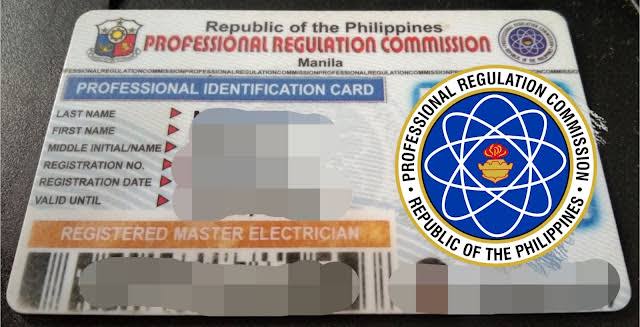
Qualifications for Verifying Professional Regulation Commission PRC Ratings and License
But, not just anyone can search for and verify anybody’s PRC license or rating. There are specific reasons why PRC verification may be important, and these are as follows:
- First, the need to know the PRC rating may be important for the registered professional for various reasons, including:
- safekeeping reasons.
- determining performance based on academic subjects tested by PRC.
- determining personal strengths and weaknesses for your chosen profession.
- For reference for your career advancement and in deciding whether or not to take more training or additional lessons in certain subjects.
- Second is for future employers, and for the following reasons:
- to check if the applicant is telling the truth about their identity and qualifications (e.g. passing the licensure exam), especially those who have taken their board exam over 5 years ago.
Verifying your PRC board exam rating is important and it is also a very simple and surprisingly easy process that can be done in less than 5 minutes.
Requirements when verifying PRC Ratings and/or License
Prior to verification, the person who needs to verify either the PRC ratings or license will need to prepare the following details as it will be asked when filling up the online verification forms.
For PRC rating verification
Personal verification of PRC ratings will require the registered professional to have the following information at hand:
- Examination Name – The name of the licensure examination you took or simply the name of your profession (e.g., PROFESSIONAL TEACHER, PSYCHOLOGIST, ARCHITECT, etc.)
- Date of the Examination – Select the month and year when you took the licensure examination
- Application No. – You can find your PRC Application No. in the Notice of Admission (NOA) issued when you applied for the licensure examination.
- Your First Name and Last Name
- Your Birthdate in MM/DD/YYYY format
For PRC license verification
Verification of PRC license, which is usually done by employers, would require the following information:
- First and last name of the license holder
- Profession
- License Number, and
- Birthdate
In the event that the verification cannot be done online, the option to mail the verification will require the following additional documents:
- Photo/xerox copy of valid Professional Identification card/license
- Photo/xerox copy of Transcript of Records.
- Stateboard verification slip (SBVS)
- Stateboard Verification document/s
- PRC & CSC Official Receipts
- Postage stamp
PRC Online Verification Service
The Professional Regulation Commission (PRC) offers an online verification service that lets all the examinees check the average rating they get during the exam wherever they are. With the latest technology today and the availability of the internet everywhere, PRC also upgraded their system and made the exam rating breakdown per subject available online. Unlike in the past, if you want to know your rating, you will need to visit the PRC office and wait in a long queue, but now this process can be done from the comforts of your own home.
PRC Rating Verification
The Professional Regulation Commission or PRC offers an online verification service that lets users search their database to check the examinees’ average ratings and to confirm the identities of registered professionals in the country wherever they are. Eventually, they upgraded their technology and system to make the exam ratings available online, doing away with the need to visit the PRC office and wait in a long queue.
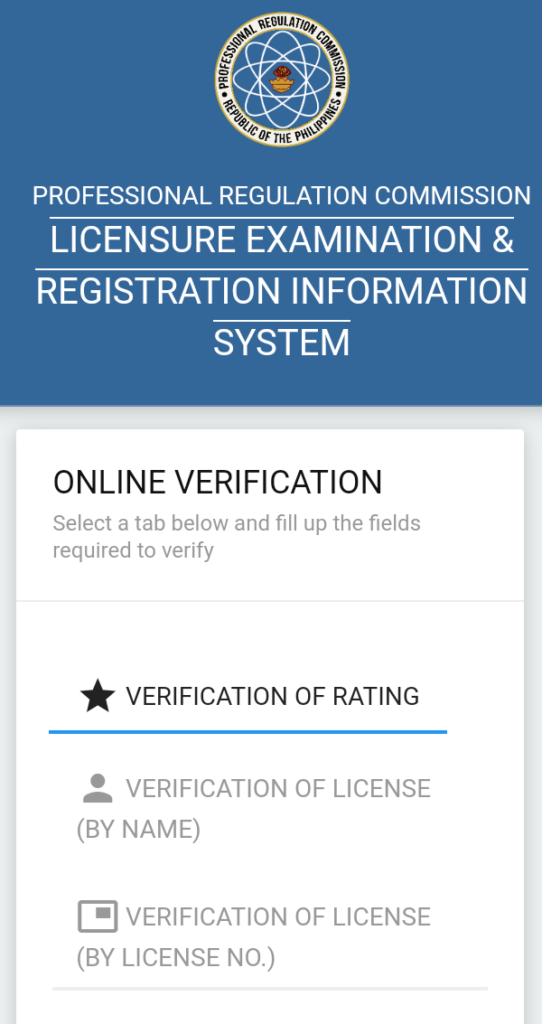
Normally, PRC releases the results of all the successful examinees who pass the exam. But, aside from the exam topnotchers, all the examinees don’t get to know their average rating per subject. With the PRC LERIS, it is now possible to find out, provided that the examinee has the required data in order to retrieve the rating online.
Step-by-Step Process of PRC Rating Verification
To help you check your PRC Licensure Exam Rating online, here’s the step-by-step instructions on using the PRC official website:
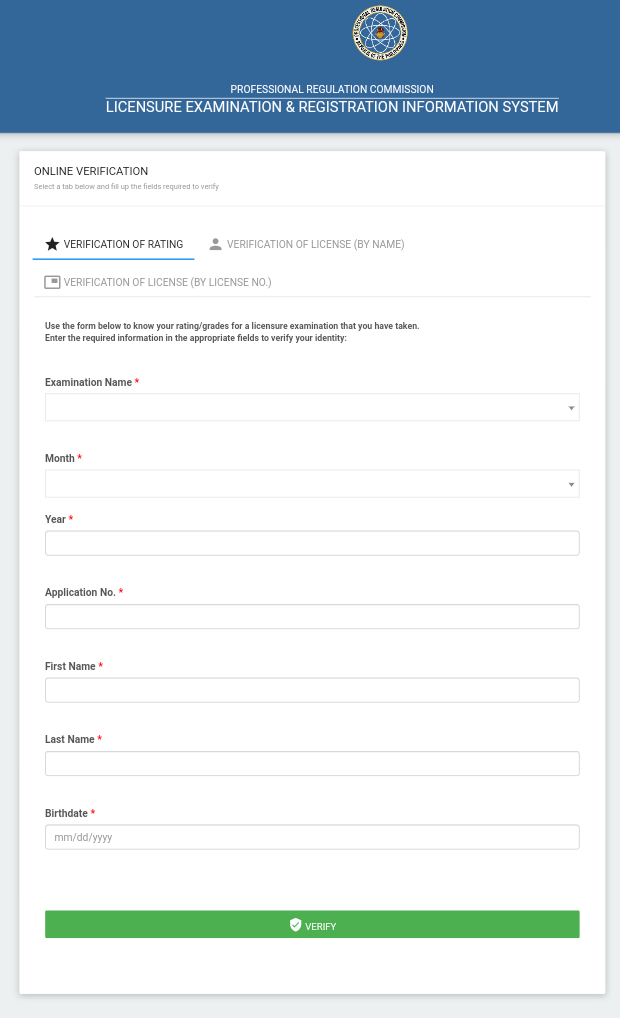
1. Go to the PRC website.
2. On the homepage, look for ‘Other eServices’ on the list of PRC services.
3. Click the link then choose the ‘Verification of Rating’ tab to access the Online Verification of Rating page (https://online.prc.gov.ph/Verification).
Note that you have to choose the ‘Verification of Rating’ tab since your purpose is to know the rating/grades for the licensure exam. The other two tabs are for those who want to verify one’s or someone else’s PRC license either by name or license number.
4. Once redirected to the PRC Verification of rating form, input the required information on the form.
5. From the dropdown list, select the exam name (e.g. Nurse, Professional Teacher, Physician), exam date (month and year when you took the exam), Application No. (This is the serial/form number located in the answer sheet), then followed by your personal info (first and last name and birthdate).
6. After you fill out all the needed fields to verify your identity, click the “Verify” button to see your scores or ratings for your licensure examination.
That’s it, if you entered it correctly, you can now see your Exam rating. The verification result will display the following information:
- Name of the examinee
- Application number
- Name of the exam
- Date of the exam
- General Average/Board Exam Rating
- Remarks (either Passed or Failed)
- Breakdown of the different subjects in the exam and your corresponding scores
PRC ID/License Verification of Any Registered Professional
If you’re an employer or anybody dealing with a professional, and you need to do a background check to confirm whether the said professional is what he/she claims to be, you may check the PRC registry to do so.
Step-by-Step Process of PRC License/ID Verification
Using the PRC LERIS, you may search the PRC database and confirm the identities of registered professionals in the country in different ways.
Online, via the PRC LERIS website
With the PRC LERIS website, it is now possible to verify the PRC license of a registered professional online, and it can be done in two different ways:
1. By Name
To verify PRC license by name, you can follow these steps:
1. Go to the PRC website.
2. At the homepage, look for ‘Other eServices’ on the list of PRC services.
3. Click the link then choose the ‘Verification of License’ to access the Online Verification of Rating and License page (https://online.prc.gov.ph/Verification).
Note that you have to choose the ‘Verification of License (By Name)’ tab since your purpose is to verify the PRC license by name.
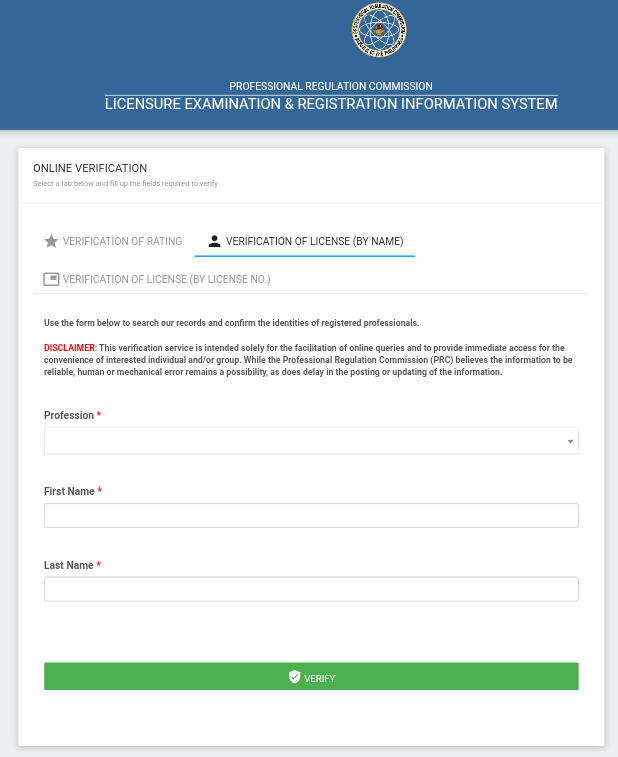
4. Once redirected to the PRC Verification of license by name form, input the required information on the form.
5. From the dropdown list, select the Profession (e.g. Nurse, Professional Teacher, Physician), and your personal info (first and last name).
6. After you fill out all the needed fields to verify your identity, click the “Verify” button to show the result.
You should see a dialog box with the verification details and the name of the license holder with the note saying ‘verified PRC Professional.’
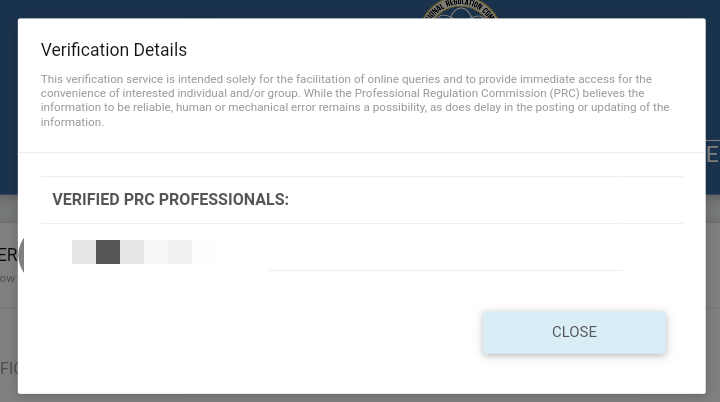
Some users reported getting an error message when using this method. If this happens, follow the instructions in the next section to make verification via PRC license number.
2. By License Number
To verify a PRC license by license number, simply follow these steps:
1. Go to the PRC website.
2. At the homepage, look for ‘Other eServices’ on the list of PRC services.
3. Click the link then choose the ‘Verification of License’ to access the Online Verification of Rating and License page (https://online.prc.gov.ph/Verification).
Note that you have to choose the ‘Verification of License (By License Number)’ tab since your purpose is to verify the PRC license by license number.
4. Once redirected to the PRC Verification of license by name form, input the required information on the form.
5. From the dropdown list, select the Profession (e.g. Nurse, Professional Teacher, Physician), License Number, and your personal info (birthdate).
6. After you fill out all the needed fields to verify your identity, click the “Verify” button to show the result.
You should see a dialog box with the verification details and the name of the license holder with the note saying ‘verified PRC Professional.’
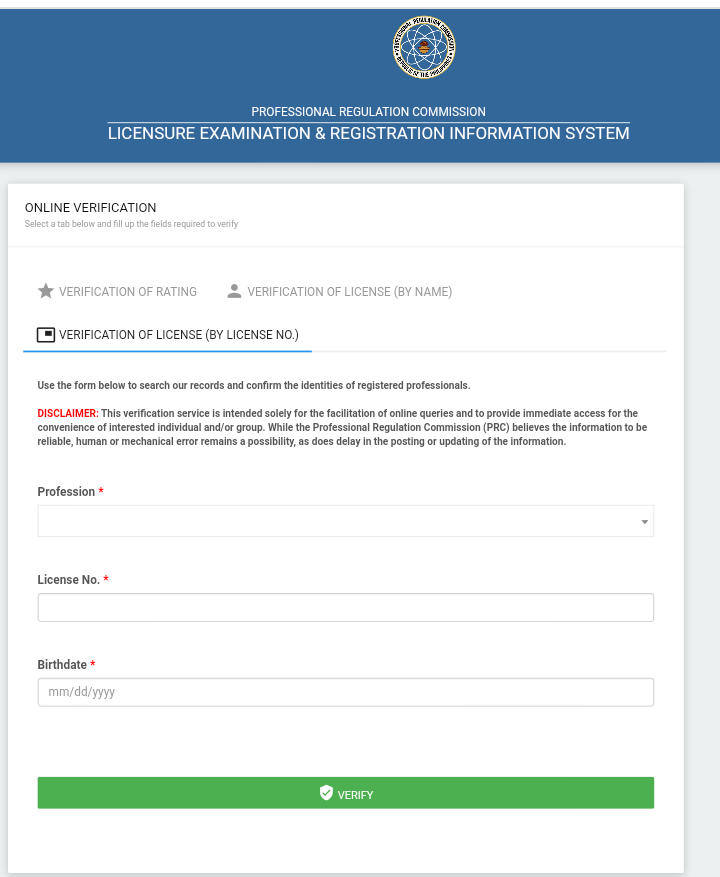
How to Verify PRC License and Rating by Walk-in Process
Walk-in (as advised by PRC) or via mail, to receive state board verification/validation of registration/license by mail
In the event that you are unable to verify online, another option is to send the request for verification by mail.
To do this, you must:
- 1. Accomplish the Stateboard Verification Slip (SBVS).
2. Pay certification/processing fee (P75.00/copy) at the Cashier (Main Building-back of elevator).
3. Proceed to Customer Service Center (CSC) at Windows M, N or O (near entrance gate) pay for:
Note that the postage stamp is unnecessary when mailing the document/s if you want to avail the service of a Courier delivery or you wish to have it sent through an International Express Mail Service (IEMS). You simply need to inform the personnel at Window-C.
4. Submit SBVS, Stateboard Verification document/s and PRC & CSC Official Receipts at Window-C and sign in the logbook.
Important Notice
- Remember that mailing requests to PRC is strictly an Office-to-Office transaction. The PRC is the agency authorized to process requests for verification and completion of documents coming from different countries and/or institutions.
- Compliance to the Standard Operating Procedures (SOP) in the processing of the required documents will facilitate your transaction.
Frequently Asked Questions (FAQs)
1. What is a PRC License No. and where can I find it?
The PRC License number is a 7-digit license number. It is a unique identifier assigned to each registered professional in the Philippines. This set of numbers can be found in the PRC ID (Professional Identification Card) as “Registration No.”
2. I’ve lost my Notice of Admission (NOA) which contains my Application Number. How can I verify my board exam rating?
If you wish to verify your board exam rating via the PRC Online Verification Service, you will be required to provide your Application No. You can find this in the Notice of Admission (NOA) issued to you when you applied for the licensure examination.
If you’ve lost your NOA, please follow these steps to retrieve it:
- Go to the PRC LERIS website and click the tab for obtaining the Certificate of Board Rating and Passing.
- Click “Sign in” using your email address and password. If you haven’t registered yet, then click “Register” and follow the steps detailed in this i.
- Once signed in, click ‘Select Transaction’ on the upper right corner of the page.
- Select Certifications Tab.
- Select type of Certificate.
- Select Profession.
- Click the button that says “Click here if you forgot your Application Number.”
- Input Exam Date.
- Input quantity.
- Click to confirm selection.
- When you’re done, click ‘Proceed’.
- Choose your preferred PRC Regional Office from the dropdown menu provided. This office is where you’ll process your request and obtain the certificate you’re asking for.
- Once you’ve selected the nearest PRC office, you will see the total amount you need to pay as well as your appointment date and time.
- Click ‘Proceed’ to continue with the transaction. If you are unhappy with the schedule, click ‘Reschedule’ and choose another day and time.
- Choose your preferred mode of payment to pay the application fee. You have the option to pay online through Credit/Debit Card, PayMaya, or Land Bank/GCash/Bancnet or over the counter either via UCPB or PRC – Cashier.
- Print the form by going to ‘Existing Transaction’ and then ‘Print Document’. You will need it on the day of your appointment. If you’ve already made the payment, then you’re good to go. Otherwise, you can still print the form and just write the Official Receipt No. later on.
3. I’m trying to verify my rating but the page keeps showing “No result found”. What’s the problem and what should I do?
When this happens, here’s what you need to do:
- First, double-check if you input the right information in the appropriate fields.
- If you did and the problem continues, it’s either the PRC registry hasn’t been updated yet or there’s system maintenance you’re not aware of. In this case, you will have to contact the PRC Helpdesk via phone or via their social media account to ask for assistance.
4. I’ve passed the exam and verified my rating online. However, I’m applying for a job and I need an official document showing my board exam rating. How can I obtain a Certificate of Board Rating and Passing?
Just like in any PRC transaction, you can secure an appointment online to when requesting for a Certificate of Board Rating and Passing.
Note that PRC only accepts walk-in application for this certificate when PRC officially tells you to personally make the request at the PRC NCR – Morayta office.
To get an appointment online and obtain the Certificate of Board Rating and Passing, please follow these instructions:
-
- Go to the PRC LERIS website and click the tab for obtaining the Certificate of Board Rating and Passing.
- Click “Sign in” using your email address and password. If you haven’t registered yet, then click “Register.”
- Once signed in, click ‘Select Transaction’ on the upper right corner of the page.
- Click to select transaction.
- Select Certifications Tab, which is Select the fifth tab from left.
- Select type of certificate you want to obtain (either Certificate of Passing or Certificate of Rating; they’re basically the same),
- Select Profession.
- Input Application Number.
- Input quantity.
- Click to confirm selection.
- When you’re done, click ‘Proceed’.
- Choose your preferred PRC Regional Office from the dropdown menu provided. This office is where you’ll process your request and obtain the certificate you’re asking for.
- Once you’ve selected the nearest PRC office, you will see the total amount you need to pay as well as your appointment date and time.
- Click ‘Proceed’ to continue with the transaction. If you are unhappy with the schedule, click ‘Reschedule’ and choose another day and time.
- Choose your preferred mode of payment to pay the application fee. You have the option to pay online through Credit/Debit Card, PayMaya, or Land Bank/GCash/Bancnet or over the counter either via UCPB or PRC – Cashier.
<li;”>Print the form by going to ‘Existing Transaction’ and then ‘Print Document’. You will need it on the day of your appointment. If you’ve already made the payment, then you’re good to go. Otherwise, you can still print the form and just write the Official Receipt No. later on.
5. How can I retrieve my forgotten license number?
There is currently no online verification to check for forgotten PRC license number. If you forget your PRC License number, you may contact PRC directly via email, or use the PRC Contact Form for your inquiry or use the PRC Public Assistance at https://www.prc.gov.ph/public-assistance.
6. How many months does it take for the change of status to be effective?
Any change of status in PRC will take at least 3 months to process. If you applied in any PRC office, they usually provide a claim stub with a claim date for the new PRC ID. You can also just renew your license and change your status at the same time, so the new PRC will reflect your married name.
7. If the PRC license is expired, will it appear on the PRC online verification system? If not, is there any other way to check if the person has a PRC license?
It should appear via the PRC LERIS even iF the license is expired. It will show: Status: Expired (Expiration Date).
PRC Contact Information
In the event of any unanswered questions regarding PRC Ratings or License verification, you may also try to contact PRC through the following channels:
PRC Public Assistance Contact Form: https://www.prc.gov.ph/public-assistance
PRC email: prcpublicinfo@prc.gov.ph, technicalassistance@prc.gov.ph
PRC Facebook page: https://www.facebook.com/professionalregulationcommission