The Bureau of Internal Revenue (BIR)’s Tax Identification Number (TIN) is perhaps one of the few sets of numbers you really can’t afford to lose or forget. Not only does it help in filing taxes that help the improvement of society, but it is also a unique identifier that an individual is required to present on most forms, particularly those that have something to do with transactions like getting a driver’s license, applying for a job, or even opening a banking or an investment account. Plus, every person can only have one TIN in their lifetime as it is a criminal offense to have more, so it would be a real pain to lose or forget it.
Unfortunately, regardless of how careful you are or how good your memory works, there are times when it is inevitable to forget things. TIN is a particularly forgettable one, especially since you generally have either your TIN card or your documents to refer to when you need to present this number.
In case that you actually do forget this important set of numbers we call TIN, we prepared this article to help you out. This guide lists all the possible ways to retrieve or verify your lost or forgotten TIN – including the easiest way to the most demanding option in doing so. Read on and find how to find that TIN number and get on with your life as a normal, law-abiding taxpayer of the Republic of the Philippines.
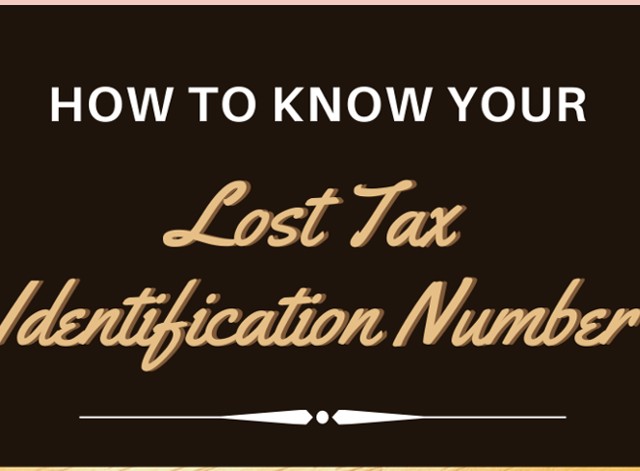
BIR TIN Verification: How to Retrieve or Verify your TIN if it’s either Lost or Forgotten
As we mentioned earlier, there are numerous ways to retrieve or verify your TIN in the event that you lose or forget it. We listed some of them here, along with the steps and all the important details that you will need in order to do so. So, if you’re ready, let’s get on with this list.
1. Check your Documents or IDs
As we also already mentioned, the TIN is a set of numbers that is used almost everywhere. Having said that, it is usually written when filling out forms and documents, so it’s usually reflected there. If you happen to lose or forget your TIN, then the easiest and most convenient way to retrieve it is to check your documents.
By documents, we are referring to either your TIN ID, some old documents, discarded bank account opening forms, old company IDs, etc. If you were previously working, you may also try looking at your old pay slips or Form 2316 to check. For those who had a business in the past, you may check your 1701 or 2551 forms. Or, you can go and retrieve a copy of your certificate of Registration (2303) and check for your TIN there. It usually is.
It’s a pretty solid suggestion, but sometimes, it doesn’t really work well. Some people may be the type to shred unwanted documents, particularly if they contain sensitive personal information. Sometimes, even TIN IDs can get lost so it’s not really a big deal to lose old company IDs as well since you don’t use it anymore. To be fair, it isn’t entirely impossible not to find a single document with your TIN in it. After all, if you can misplace the phone that you spend most of your waking hours tinkering with, it’s not exactly difficult, nor is it impossible to lose documents and IDs you barely touch on a regular day.
But, we’re talking about your lost or forgotten TIN and really, it’s not okay to forget it. So, here’s another way that you can try in your attempt to retrieve or verify it.
Also Read: How to Register for BIR Tax as an Online Freelancer in the Philippines
2. Verify with your employer or old employer, if you must.
Another surefire way to find your lost TIN is to look up or look back. By looking up, we mean looking at your company’s higher ups, if you are employed, and begging the powers that be to take a peek at your personnel files, or let you do so, so you may find your missing TIN.
Or if you’re not currently employed but was employed in the past, then you can look back at those old ties you’ve had with the company and ask for help to reach out to the HR or Admin department of your former company and request for access to your former employment records, which most likely have your TIN.
If the HR Department is unreachable, you may also want to reach out to other departments who record or file your taxes, like Payroll or Accounting, as they most probably have system access that can help you check for your TIN. This will only work if the company you worked for in the past retains your details in their system. If not, then you can go on and try the third method in this list – checking through the BIR directly.
3. Check through BIR.
If the first two methods didn’t work, then checking through BIR is perhaps one of the best ways as you are sure to find the answers that you are looking for. By checking directly with the government agency mandated to supervise, control, monitor, assess, and collect all national internal revenue taxes, fees, charges, and forfeitures, penalties, and fines connected therewith, you are guaranteed that they have the information you are looking for.
In any case, you can find or retrieve your lost or forgotten TIN through them in various ways:
By Phone
If you opted to do this by phone, then you need to be ready with certain information before placing a call, as the customer service representatives at BIR will surely ask you to verify your personal information before they even entertain your concerns or divulge sensitive information like your TIN.
Some of the information you would need include:
- Full name
- Residence Address with ZIP code
- Birthdate
- Birthplace
- Gender
If you are employed or previously employed, you may need to provide the following additional information instead:
- Mother’s Maiden Name
- Father’s Name
- Name of Past Employers (Company Name)
If you are self-employed, you may be asked for more information like:
- Past Business Registered with BIR
Once you have the information ready, you may already place a call to BIR through their hotline numbers, trunkline, or the BIR RDO numbers (if you have them). Don’t forget to dial the area code 02 before the landline numbers (e.g., 0289817000) if you’re calling outside Metro Manila or the country code +63 when you’re making the call from another country.
Here are the BIR numbers to call for recovering your TIN:
Trunkline No.: 8981-7000 / 8929-7676
Customer Assistance Division (formerly BIR Contact Center): 8981-7003 / 8981-7020 / 8981-7030 / 8981-7040 / 8981-7046 / 8981-7419 / 8981-7452 / 8981-7478 / 8981-7479
Customer Assistance Division Hotline No.: 8538-3200
By Email
In case you find it hard to contact them via phone despite the numerous lines available, you can always send an email to contact_us@bir.gov.ph and inquire about your TIN. You can only choose this option if the need isn’t urgent as it usually takes some time or even days before a BIR revenue officer responds and even then, they might still have verification questions for you. You will need to send along some personal information that will let them verify that you are who you claim to be.
To help you save time, here are some email request templates that you can use:
Email Template 1:
Subject: TIN Verification
Good day!
I would like to request your assistance to retrieve my Tax Identification Number (TIN). I have forgotten it and will need it for [purpose].
Some of the information you would need include:
- Full name
- Residence Address with ZIP code
- Birthdate
- Birthplace
- Gender
If you are employed or previously employed, you may need to provide the following additional information instead:
- Mother’s Maiden Name
- Father’s Name
- Name of Past Employers (Company Name)
If you are self-employed, you may be asked for more information like:
- Past Business Registered with BIR
Looking forward to your positive response on this matter.
Thank you and regards,
[Your complete name]
Email Template 2:
Subject: TIN Verification
Dear Sir/Madam,
Good day.
I am [complete name] from [town/city]. I would like assistance from your good office as I have forgotten my Tax Identification Number and need it for [purpose].
Please see the following personal details:
- Full name
- Residence Address with ZIP code
- Birthdate
- Birthplace
- Gender
If you are employed or previously employed, you may need to provide the following additional information instead:
- Mother’s Maiden Name
- Father’s Name
- Name of Past Employers (Company Name)
If you are self-employed, you may be asked for more information like:
- Past Business Registered with BIR
I am hoping for your positive response.
Sincerely,
[Your complete name]
By visiting a BIR Revenue District Office (RDO) directly
If you are in a hurry to get your TIN back and the RDO where you applied is near and you have some time to spare, then the best way to go about retrieving it is to visit and personally make the request to verify or retrieve your lost or forgotten TIN at the nearest Bureau of Internal Revenue – Revenue District Office (BIR RDO), BIR Regional Office, or Revenue Data Centers (RDC).
Before visiting the nearest BIR RDO, make sure that you have your valid IDs and other necessary documents for identification like secondary IDs or supplementary proof of identification (Birth Certificate, Marriage Certificate, etc.) with you. After all, BIR enforces strict rules in their processes in an effort to prevent identity theft.
Once you get there, you may approach the Taxpayers’ General Services window or the Customer Service counters, present your valid ID or birth certificate for identity verification, and proceed in asking for assistance in retrieving your BIR TIN.
In case you don’t know where the BIR office in your locale is, you may ask your neighbors or friends, or you may check out the List of BIR Regional and District Office (RDO) and Codes in the Philippines.
4. By going online via the BIR website and using the eReg TIN Query
Whether you believe it or not, BIR has actually transitioned to offering many of their services online. This includes providing tightly guarded information like your TIN and other details about you. One of the services they offer online is called eReg TIN Query. Through this service, you may check the basic information about taxpayers, including the name, address, birthdate, TIN, and RDO code.
To access the eReg TIN Query, you may follow these steps:
- Visit the BIR website at https://www.bir.gov.ph/index.php/home.html.
- From the homepage, scroll down and click the eServices card on the lower left side of the window and you will be directed to https://www.bir.gov.ph/index.php/eservices.html.
- Once there, click the “other E-Services” tab.
- Scroll down and look for eReg TIN Query (https://ereg.bir.gov.ph/init.do?app=tinquery).
Note that while this is available on the BIR website, this option is restricted only to authorized parties like your employers, so you can only go down this route if you know someone who is authorized to run an eReg TIN Query on your behalf.
5. By using the BIR TIN Verifier Mobile App
In 2021, the Bureau of Internal Revenue (BIR) finally adjusted to the Internet Age and launched the Mobile Taxpayer Identification Number (TIN) Verifier app in an effort to provide taxpayers with a convenient way to recover or verify their lost or forgotten TINs. Through this app, taxpayers who wish to retrieve or verify their lost TIN can get real-time responses to their TIN-related inquiries at the touch of their fingertips and without the hassle of personally going to and queueing at BIR district offices.
The app is fairly new, but it is already available in both the App Store (for IOS users) and Google Play (for Android smartphone users). Using this app, taxpayers may run either a TIN Inquiry or a TIN Validation without leaving their favorite spot at home.
TIN Inquiry vs. TIN validation
TIN Inquiry refers to the process of recovering your lost or forgotten TIN. When running an inquiry, the app will ask about your personal details (i.e., name, birth date, etc.). It will also require you to take a selfie with a valid government-issued ID and to upload a copy of the same ID for verification purposes.
For TIN Validation, this refers to the process of confirming whether your TIN is an authentic one or not. When doing this via the TIN verifier app, the app will require you to key in your TIN and personal details (i.e., name, birth date, address, marital status, and spouse name if applicable). Just like with the TIN Inquiry, it will ask you to take a selfie with a valid government-issued ID and to upload a copy of the same ID.
If you need to recover your TIN number, and you want to do so using the BIR Tax Verifier app, then here’s how you do it:
- Download and install the TIN Verifier Mobile Application on Your Mobile Device
You may download the mobile app via Google Play Store or via the App Store. You may also just scan the QR code to easily download the app. - Once installed, open the BIR TIN verifier app, read and agree to the Privacy Policy, then click Proceed.
- Select the TIN VERIFIER Button.
- Read the Disclaimer, take note of the details, and click Proceed.
Note that the disclaimer says that the BIR TIN Verifier app can only assist individual taxpayers on weekdays, Monday to Friday, from 8 AM to 5 PM. Any queries sent during the weekends or on holidays will be processed on the next business/working day.
- Select TIN INQUIRY
If you have an existing TIN number, but you lost it, then choose TIN Inquiry. If you only want to check that you got the right and authentic TIN, then choose TIN VALIDATION instead.
- Provide the Requested Information in Order
In the chat/message box provided, input the following information (in the exact order):- First name
- Middle name
- Last name
- Birth date
- Address
- Civil status
- Spouse name (if applicable)
- A selfie of you together with a valid government-issued ID
- A separate photo of the same ID
- If you choose TIN Validation instead, you will be required to provide the TIN together with the required information.
- Wait for a few minutes, until a BIR Representative starts to process your request in real-time.
You should receive a response within a few minutes. If there’s an overwhelming demand for assistance and no chat agent is available, you might have to wait for a few minutes or longer before they can assist you.
Things to Remember When Using the BIR TIN Verifier Mobile Application:
- Taxpayers who opt to use the new BIR TIN Verifier Mobile App is requested to stretch their patience when using this service. Note that the TIN verification or TIN Inquiry via the app requires the assistance of a real, live BIR representative. The agency has a limited number of available agents and at times, there may be a lot of users requiring the same service so it may sometimes take a while before your concern is addressed and your request is fulfilled.
- When using the TIN Verifier app, applicants are encouraged to leave the app open for at least 10 minutes, especially while waiting for the next BIR representative to be available to address your request. Having said that, the app users are encouraged to stay online and to not disconnect from the Internet or open other apps as it may disrupt your app connection, resulting in getting cut off and having to start the process all over again.
- The BIR TIN Verifier users are advised to try and use the service at the earliest time possible as the TIN verification service via the app is only available on weekdays, from 8 AM to 5 PM. It is best to open the app early in the morning so there is enough time to wait and the BIR Representative will have enough time to handle the request. Some users even reportedly tried opening the app 10-15 minutes before 8:00 AM then patiently waited until it was 7:59 AM before clicking the TIN Validation or TIN Inquiry button. According to them, the strategy allowed them to get ahead of the queue, which may result in getting their request to get their TIN verified or retrieved relatively quicker.
- Although the use of the mobile app is encouraged, note that BIR still entertains walk-in TIN validation and inquiries at the taxpayers’ respective RDOs.
That’s how you find TIN using the BIR Tax Verifier Mobile App. If you find the written steps a bit hard to follow, then you may watch this video to learn more about using the app:
Summary
With these methods, we hope that you can find a way to retrieve, locate, or verify your Lost Tax Identification Number (TIN). Once you do, make sure to get a TIN ID or keep your documents safe as it is very important to have your TIN readily available when you need it. After all, the TIN also proves that you are following tax rules and regulations while helping to develop the society with the improvements in the infrastructures and government projects that your taxes funds.
Plus, the TIN is pretty useful and is generally required anyway so it won’t hurt to keep it safe where you can easily find it. Afte all, it’s usually required in bank loan applications, postpaid plans, housing loans, bank accounts, and in getting an LTO drivers’ license and other important government IDs. You can also only have one TIN, so it’s best to have it at hand or at least somewhere accessible at all times.
Contact Information
Bureau of Internal Revenue
Office Address: BIR National Office Bldg., BIR Road, Diliman, Quezon City, Philippines
Trunkline: 8981-7000 ; 89297676
Customer Assistance Division (formerly BIR Contact Center): 8981-7003 / 8981-7020 / 8981-7030 / 8981-7040 / 8981-7046 / 8981-7419 / 8981-7452 / 8981-7478 / 8981-7479
BIR Facebook page: https://web.facebook.com/birgovph/
Taxpayers with tax queries and concerns may also reach out to the Customer Assistance Division (formerly BIR Contact Center) at Hotline No. 8538-3200 or send an e-mail to contact_us@bir.gov.ph.
You may also chat with Revie, the BIR website AI chatbot by clicking the icon at the lower right corner of the BIR webpage (https://www.bir.gov.ph/).
Also Read: BIR: What You Need to Know about the Bureau of Internal Revenue