Earlier this year, the Department of Migrant Workers (DMW) was officially established. As a result, several government agencies have been merged, while a number of services for OFWs have also been streamlined and updated.
One major change is the transition from POEA to DMW online. Basically, the POEA website now redirects to the new DMW website, which includes a section for DMW eRegistration. All land-based and sea-based OFWs, along with aspiring OFWs, are required to register an account in the new system.
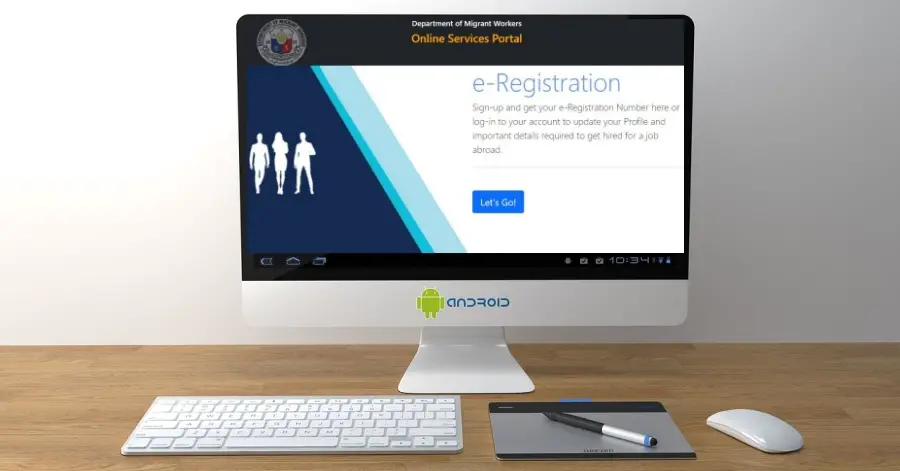
What is the Department of Migrant Workers?
First, let us talk about the new department, the Department of Migrant Workers (DMW). The department was created by virtue of Republic Act No. 11641, a.k.a the “Department of Migrant Workers Act.” It was signed by President Rodrigo Duterte on December 30, 2021, and took effect on February 3, 2022.
The overall purpose of the DMW is to protect the rights and promote the welfare of overseas Filipino workers (OFWs) worldwide. Notably, the department involves the “merging” of seven agencies, as follows:
- Philippine Overseas Employment Administration (POEA);
- International Labor Affairs Bureau (ILAB);
- National Maritime Polytechnic (NMP);
- All Philippine Overseas Labor Offices (POLO) under the Department of Labor and Employment (DOLE);
- Office of the Social Welfare Attaché (OSWA) under the Department of Social Work and Development (DSWD);
- National Reintegration Center for OFWs (NRC) under the Overseas Workers Welfare Administration (OWWA); and
- Office of the Undersecretary for Migrant Workers’ Affairs (OUMWA) of the Department of Foreign Affairs (DFA).
What is DMW eRegistration Portal?
The DMW requires all OFWs — seafarers, land-based workers, and aspiring overseas workers — to create a DMW eRegistration account. When you go to the DMW Online Services Portal, you will see that there are four main sections: eRegistration, DMW HelpDesk, Appoinment, and Online Jobfair.
DMW eRegistration
As the name implies, the DMW eRegistration System is an online system for all OFWs. Whether you are a first-time applicant, an experienced OFW, or a returning OFW (“Balik Manggagawa”), you need to sign up and register on the system.
DMW HelpDesk
The DMW HelpDesk is a platform for various system concerns. Here, you can select “Create Ticket” for actions such as changing your registered email address or correcting your name/birthdate/gender in the system. You can also use it to help match your old POEA records with the new DMW account records.
Once you have created a HelpDesk Ticket, you can click “Inquire Ticket” to check for updates or replies. Please note that only “one Ticket at a time” is accepted.
Setting Appointments
The “Appointment” section of the portal enables you to set an appointment with the POEA Central Office or any Regional Center and Satellite Office. This way, you can save time and make sure that you have a confirmed appointment with your preferred office location, during your available time.
Online Jobfair
From time to time, the DMW conducts online jobfairs that allows aspiring OFWs to submit applications to participating agencies. Visit the website regularly or check the DMW social media page for any announcement regarding these events.
Qualifications
Who can apply or sign up on the DMW eRegistration system? You can certainly apply if you are: (a) an aspiring OFW; and (b) a current or returning OFW, be it land-based or sea-based employment.
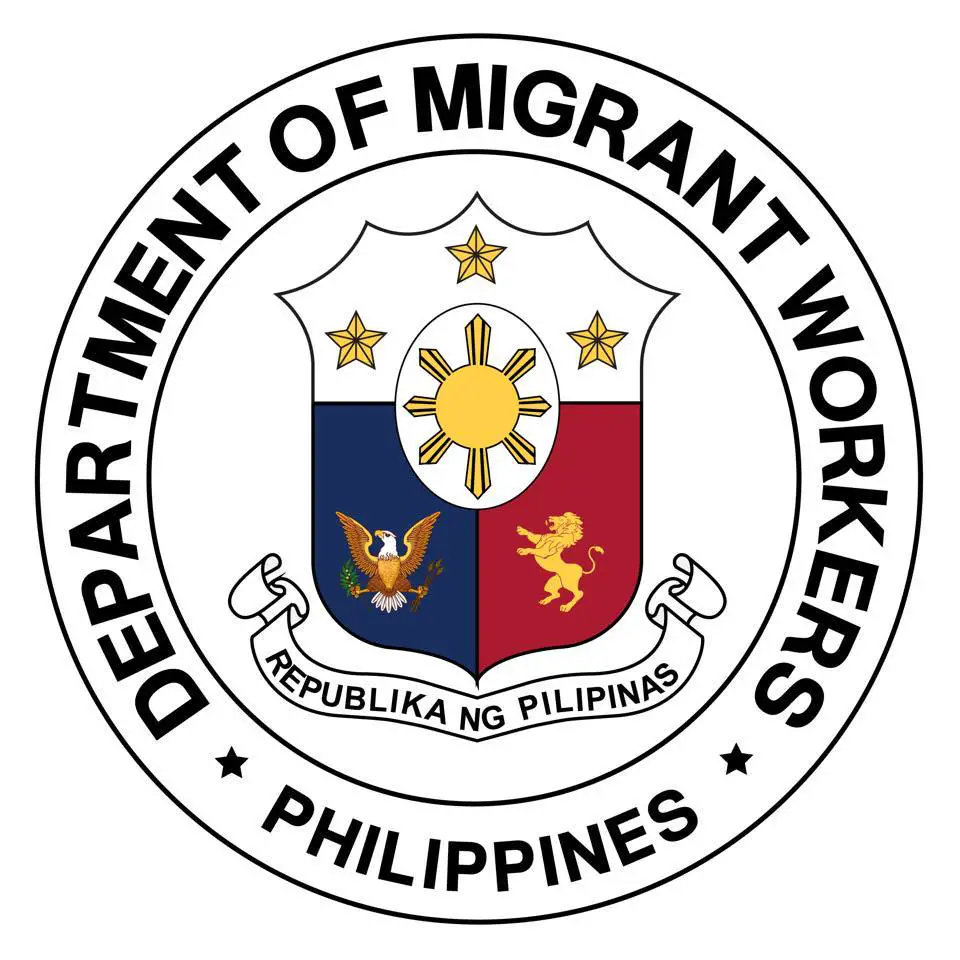
Requirements
Before signing up on the DMW eRegistration system, make sure that you have the following: (a) an active email address; (b) a mobile phone/laptop/desktop computer; and (c) Internet connection.
In addition, be sure to have the following documents on hand:
- Passport;
- 2×2 Profile Picture/ID Picture (2MB or less);
- Certificates (Educational/Training Certificates);
- NBI Clearance;
- Medical Certificate; and
- Valid IDs (e.g. SSS ID, UMID, OWWA ID, PhilHealth ID, Pag-IBIG ID, Seaman’s Book, etc.).
How to Register in DMW Online Service eRegistration Portal
Once you have everything ready, you can start creating an account on the DMW eRegistration Portal. Here is a step-by-step guide:
- Head to the DMW Online Services Portal. Under e-Registration, click “Let’s Go” and a log-in tab will appear. Click “Register.”
- A privacy agreement between you and DMW will appear onscreen. Read and click “I Accept the Terms of Use.”
- A new tab will appear onscreen, requesting you to enter the following details as they appear on your passport: full name, gender, birthdate, and email address. Make sure that you enter an active and valid email address. Then, click “Register.”
- The screen will show that your account has been successfully created. But now you need to check your email to activate your account. To do this, you’ll need to copy the eRegistration number and temporary password shown onscreen.
- Open your email account and look for the confirmation message from DMW. Click the confirmation link, which will take you to the DMW Online Services Portal once again.
- You can now log in using your email address and the temporary password given earlier. Once you have logged in, you can change the password. Be sure to write it down!
- You can now start completing your profile. Using your account “Dashboard,” proceed to enter/upload your details, such as education, job experience, documents, resume, and profile picture. Make sure that everything is true and correct. That’s it!
Video – How to Create an Account on DMW Website
To have a better idea on how to create an account on the DMW website, check out this video shared by “PapaRanz Channel” on YouTube. This channel happens to be the official channel of Caregivers Corner International, a group of OFW caregivers based in Israel:
Frequently Asked Questions (FAQs)
Meanwhile, here are some commonly asked questions — and answers — about the DMW and DMW eRegistration:
1. What is the DMW?
The Department of Migrant Workers (DMW) is a department that is mandated to protect the rights and promote the welfare of OFWs. It was created by virtue of Republic Act No. 11641, signed by President Rodrigo Duterte in December 2021.
2. When did the DMW Act take effect?
The DMW Act or R.A. No. 11641 took effect on February 3, 2022. The department was created and established, merging the functions and powers of the POEA, POLO, and several other agencies that provides OFW services.
3. What is the purpose of the DMW?
As cited earlier, the DMW is tasked to protect the rights and welfare of OFWs. This includes facilitating the entire process: from overseas deployment, to providing assistance overseas, and up to the reintegration of OFWs back into the country.
4. What is DMW eRegistration?
DMW eRegistration involves creating an account on the DMW Online Services Portal, which is the latest digital platform for OFWs. All OFWs, including land-based, sea-based, and aspiring OFWs are required to sign up on this system.
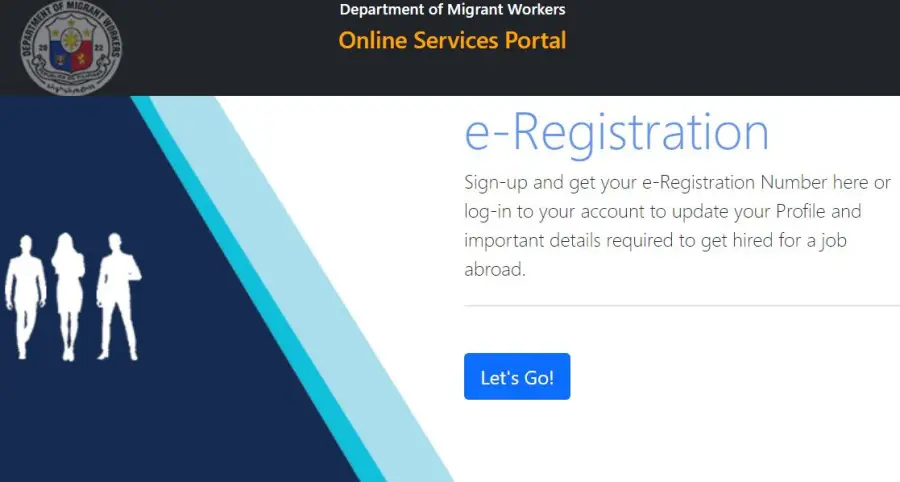
Credit: DMW website
5. Can I change the registered email address in my DMW account?
In the first place, everyone is advised to use an active email address when creating a DMW account, since this will serve as your “permanent” username when logging in. However, if you encounter any problems and you really do need to change your email address, you can take the following steps:
- Go to the DMW Online Services Portal.
- Scroll down to DMW HelpDesk and click “Create Ticket.”
- When you see “Welcome to Online HelpDesk,” click “Continue.”
- Select the service, “Online Services eRegistration.”
- Select the concern, “Account Problem – Change account email address.”
- Click “I forgot my eRegistration number and email address.”
- Enter your name and birthday, then click “Find Ticket.”
- Select a Processing Site near you.
- Enter your contact number and a new, active email address.
- Attach your passport copy page, and click “Upload.”
- Click “Submit Ticket” and “Yes” to confirm.
- Copy the Ticket Number so you can inquire later for updates.
6. I made a mistake in entering my name / birthdate / gender in my DMW account. How can I resolve this?
When you sign up on for a DMW account, it is recommended that you enter true and correct information. However, if you made a mistake when entering your name, birthdate, or gender — here is how you can resolve this problem:
- Go to the DMW Online Services Portal.
- Scroll down to DMW HelpDesk and click “Create Ticket.”
- When you see “Welcome to Online HelpDesk,” click “Continue.”
- Select the service, “Online Services eRegistration.”
- Select the concern, “Edit Account Problem – Name, Birthday, or Gender.”
- Click “I know my eRegistration number and email address.”
- Enter your eRegistration number and email address.
- Select a Processing Site near you.
- Enter your contact number and other details regarding your concern.
- Attach your passport copy page, and click “Upload.”
- Click “Submit Ticket” and “Yes” to confirm.
- Copy the Ticket Number so you can inquire later for updates.
7. I forgot my eRegistration details and I can’t log into my account. How can I recover it?
Once again, it is important that you write down your details when creating a DMW account. However, in the event that you forgot your eRegistration details and you’re unable to log in, here are the steps to help you recover your DMW account:
- Go to the DMW Online Services Portal.
- Scroll down to DMW HelpDesk and click “Create Ticket.”
- When you see “Welcome to Online HelpDesk,” click “Continue.”
- Select the service, “Online Services eRegistration.”
- Select the concern, “Account Problem – I forgot my eRegistration details.”
- Click “I forgot my eRegistration number and email address.”
- Enter your name and birthday, then click “Find Ticket.”
- Select a Processing Site near you.
- Enter your contact number and a new, active email address.
- Attach your passport copy page, and click “Upload.”
- Click “Submit Ticket” and “Yes” to confirm.
- Copy the Ticket Number so you can inquire later for updates.
Summary
The DMW Online Services Portal is the latest digital platform for OFWs, and everyone — including current, returning, and aspiring OFWs — are required to register and create an account. Through this system, you can apply for an Overseas Exchange Certificate or OEC, generate an OEC exemption, set an appointment with the POEA, and access other services for OFWs. So be sure to register and create a DMW account!
DISCLAIMER: The above guide is presented for general, information-sharing services only. To know the latest requirements and steps in DMW eRegistration, please visit the official website and Facebook page of the Department of Migrant Workers (DMW), as well as the DMW Online Services Portal.
READ NEXT: List of Department of Migrant Workers (DMW) Regional Offices and OSSCO Offices Philippines