Ever wondered if all your monthly deductions for your SSS are duly remitted by your employer into the system? If this has been your concern for quite some time now or if you’re planning to avail some of the SSS membership benefits and would like to ensure a smooth transaction, then you’ll be happy to hear that there are a number of ways for you to check your member contributions.
In this post, we will walk you through the most common ways for you to check your contributions in SSS.
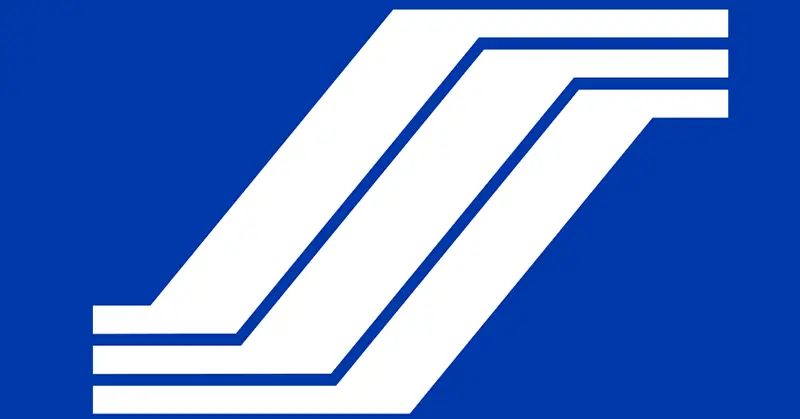
Ways to Verify Contributions in SSS
Other than personally visiting an SSS branch with all your documents to seek assistance from a representative regarding your member contributions, did you know that you can actually do this on your own, right in the comfort of your home? You just need to either have an internet-capable device or a working mobile phone. Here’s how:

To check your SSS contributions online:
- You need to register an account online first.
- Log on to your SSS account with your user ID and password. Look at the E-SERVICES section and click the ‘Inquiry’ link.
- You will be directed to the Member Inquiry Page where you can check your Member Info, and then view your Actual Premiums.
- After you click the link to the Actual Premiums, a new page with information on all your paid monthly contributions dating back to when you first became an SSS member, will appear.
Note: You may print out this page to have a personal copy that you may use for reference when reviewing your records with your employer.
(ALSO READ: SSS Monthly Contribution Table & Schedule of Payment 2018)
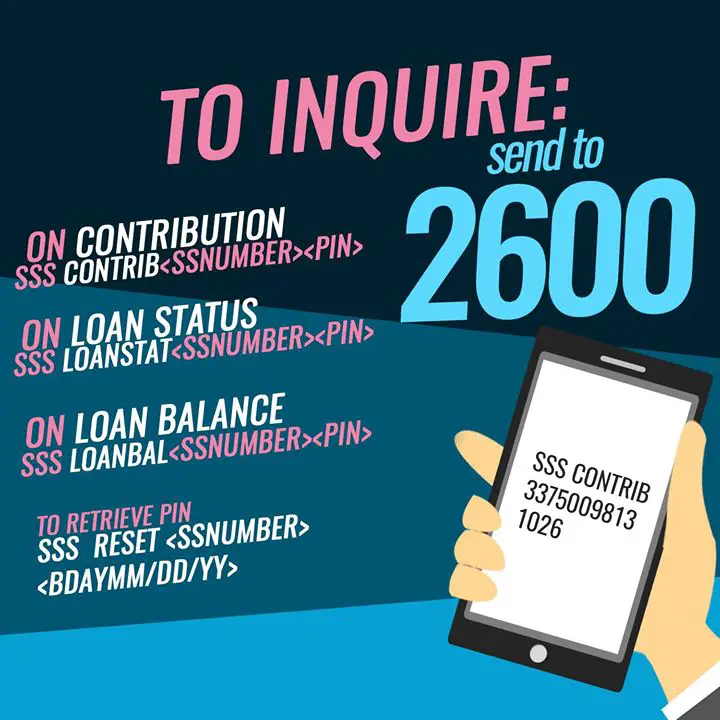
To check your SSS contributions via the SSS Text Service:
- You need to register an account first.
- Key in SSS REG <SS Number><Date of Birth> and then send it to 2600 for Globe, Smart, and Sun Cellular users.
- Once you’re registered, you can text SSS<space>CONTRIB<space>10-digit SS Number<space>4-digit PIN to 2600 or use the code SSS HELP to get a complete list of services as well as their corresponding SMS codes. To know more about the SSS Text Service, click here.
Note: Globe and Smart subscribers will be charged PHP 2.50 per SMS/text message, while Sun Cellular users will be charged PHP 2.00 per text message. Rates may change without prior notice.
In Summary:
You may check your SSS member contributions through any of the following ways:
- By personally visiting an SSS office to ask assistance for your inquiry regarding your contributions.
- By viewing your Actual Premiums under the Member Info on your My.SSS account.
- By texting SSS<space>CONTRIB<space>10-digit SS Number<space>4-digit PIN to 2600.
After you have verified your membership contributions through any of the above methods, and if there are some dates without posted contributions, you must notify your employer immediately and request them to verify their records so that they can assist you in resolving the issue on your contribution remittances as soon as possible. (ALSO READ: How to Check your PhilHealth Contributions)