You might think that as an employee, it’s enough to have an SSS number. But, the truth is, you also need to know your Employer’s SSS ID number, especially if you wish to register online and use the SSS portal or My.SSS.
In this post, we try to learn more information about the Employer ID Number (EIN) from the Philippine Social Security System (SSS).
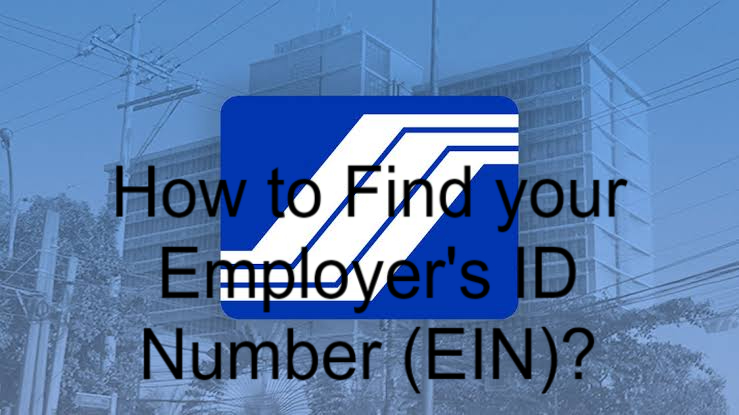
CRN vs. EIN: What’s the difference?
A lot of people confuse the Common Reference Number (CRN) with the Employer ID Number (EIN). This causes problems because these two are very different, not only in their purpose but also in other ways:
- CRN is a universal identification number used to represent membership with other government agencies, whereas EIN is used by employers to transact with SSS.
- CRN has 12 digits while EIN only has 10 digits.
- CRN is issued to individuals, while EIN is only issued to employers or companies.
- CRN can be generated online by anybody, whereas EIN can only be processed after a company or an employer registers online.
Why is EIN important?
There are many reasons why an employer cannot stop with just processing their individual SSS registration. One of these reasons is that they will need an EIN. To get one, they will need to create an online account to get their EIN and facilitate the following transactions:
- Process contributions,
- Remit loan payments,
- Apply for salary loans,
- Submit claims,
- Update information,
- Process sickness reimbursement,
- Process maternity reimbursement,
- Access short-term loan history of employees; and
- Comply with the government mandate to fulfill their obligations and pay the SSS contributions for their employees.
Non-registration, along with non-payment of SSS contributions for a long time, means a violation of the Social Security law. This violation could result in a fine of up to PHP 20,000 or imprisonment for six to 12 years.
For an employee, however, the need to know the EIN is important when registering for an online account via My.SSS. The problem is, the EIN is not listed anywhere on the website. Nor is it published anywhere.
For Employers: How to Register for an Employer ID Number (EIN)?
If you are an employer and you wish to register your company with the SSS, you will need to visit the nearest SSS branch, fill out the Employer Registration Form (SS Form R-1) and the Specimen Signature Card (SS Form L-501), and prepare the original and photocopy of the following documents for submission:
- Approved Articles of Partnership from Incorporation from the Securities and Exchange Commission (SEC),
- Approved Articles of Incorporation from SEC,
- Approved Articles of Incorporation from SEC,
- License to Transact Business in the Philippines from SEC,
- Approved Articles of Incorporation from SEC,
- Agency Agreement between the manning agency and foreign principal,
- Approved Articles of Cooperation from the Cooperative Development Authority (CDA),
- Articles of Cooperation from CDA; and
- Accreditation from the Department of Labor and Employment (DOLE)
For Employees: How to Find your Employer ID Number (EIN)?
In the event that you need to register online via My.SSS, but you do not know your employer’s EIN, there are several ways that you can try to get it.
Call or visit your company’s Human Resources Department (HRD) or ask an HR personnel from your current or previous company.
This is perhaps the easiest way to do this and retrieve your employer’s SSS EIN so you can register online. If you are employed, just pay a visit to your company’s HRD and ask for their EIN. You can just tell them that you need it to register for My.SSS and any good HR personnel would not refuse to give you the information.
Call the SSS hotline number.
If you have parted ways with your employer for some time and it will be difficult to call them for the EIN, another option would be to contact SSS directly. To do so, you may call the following numbers:
- SSS Hotline Number: (02) 920-6446 to 55
- IVRs: (02) 917-7777
This option will entail some verification from a customer support representative working with SSS and you might need to provide the following information so they can establish your identity:
- Your full name,
- Your birthdate,
- Your mother’s maiden name,
- Your previous employers,
- Your employment history; and
- Your start and end date at your previous company, among others.
Once you have successfully verified your identity the CSR should be able to provide you with the EIN of your employer, current or otherwise.
You may proceed with the registration for an online SSS account so you can check your SSS contributions online.