This day and age, technology and the Internet develop so fast, it is virtually impossible not to get caught up in it. Even the Social Security System (SSS), a government agency, is not, in any way, left behind in the developments.
Also Read: How to Enroll your Bank via DAEM for your My.SSS Loan and Benefit Disbursements
Since its 64th Anniversary on September 1, 2021, the Social Security System (SSS) has been continuously expanding its efforts to digitalize its core processes and various online facilities, a step which has become so commonplace now that the new norm of transactions has shifted online for its 40.9 million members and 2.9 million pensioners.
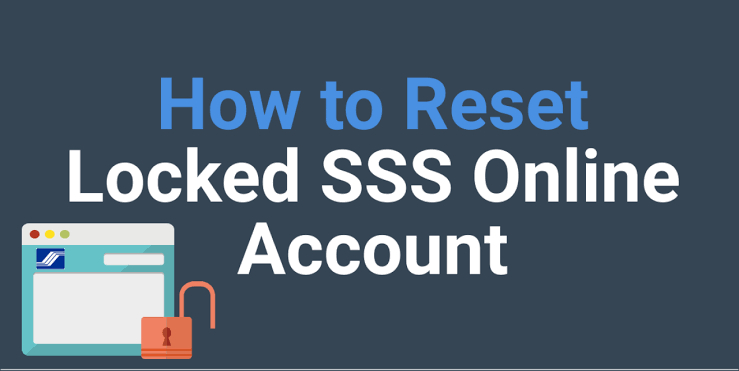
My.SSS: SSS Online Account
Today, part of the SSS’ journey towards social security protection means having your own My.SSS account.
Having access to a My.SSS account is like getting a ticket to express SSS services without leaving the comforts of your home. Aside from the convenience of having access to your My.SSS account allows you to track your transactions and monitor its status. It takes away the need to go out to the branch and the risk to your safety while out in the streets only to avail of SSS benefits and services.
However convenient it may be, though, My.SSS is not perfect. As such, you will need to avoid sharing personal information that might compromise the security of your account. On top of that, you have to make sure your personal login details are kept confidential, as a safety precaution.
What services are offered via My.SSS?
With the creation of the SSS online, SSS members are given easy access to services offered by SSS without having to move an inch from their favorite spot.
Some of the services made available to members via My.SSS include:
- Benefit Re-disbursement Module,
- Disbursement Account Enrollment Module,
- Application for the different loan programs like salary, calamity and pension loan, adjustment of maternity benefit,
- Request for member data change (simple corrections only),
- Request records,
- Submit maternity notification and benefit applications such as maternity benefit, retirement and funeral.
- Generate your own Payment Reference Number (PRN), and
- Access to the Simulated Retirement Calculator
Just recently, the Social Security System (SSS) announced the enhancement of their online platform, offering options to upload supporting documents online “instead of visiting [our] branch offices. According to SSS President and Chief Executive Officer Aurora Ignacio, “members can now upload supporting documents online such as a copy of their birth certificate from the Philippine Statistics Authority (PSA), marriage contract if married or baptismal certificate if with children. They don’t have to submit the supporting documents via the drop-box system to make their SS number application status permanent.”
“Considering the current quarantine protocols, new applicants and SSS members can visit the website at their preferred time and day to avoid experiencing long queues in our offices,” she added.
The announcement emphasized how the slight tweaks in the platform allowing the uploading of basic supporting documents help obtain the permanent status of their issued SS number benefits and privileges.
The improved SSS portal allows for transactions that were normally performed in person to be done online through your SSS account, at the comforts of your own home.
4 Ways to Unlock a Locked SSS Online Account
However, despite the improved platform, it is still quite easy to get locked out of your SSS account. If you entered the wrong password five consecutive times, you will find that “Your account is locked” and you will not be able to login even if you provide the correct password on your next attempt to login.
Because it isn’t impossible to get locked out of your My.SSS account, we listed some ways to reset your SSS Online Account access.
1. Visit the nearest SSS Branch.
If you have issues that need immediate attention, then the best way to get at it is to visit the nearest SSS branch. Once there, you may go and ask for the right person who handles the said issue. This method is quick and easy, so if you need something that needs to be addressed within the day and you need your account reset, you may go to the nearest branch and gain access to your SSS Online Account. Just don’t forget to bring your SSS ID or UMID card to verify.
2. Send an email.
If you do not wish to go out of your way to go to the nearest branch, then you can seek through onlineserviceassistance@sss.gov.ph or member_relations@sss.gov.ph. This method is perfect for SSS members who has no time to go and visit an SSS Branch. Though it is convenient, this process could take 3 to 4 working days before a response email from SSS is received.
For requests to reset your SSS Account, then make sure you don’t forget to include your Full Name, Date of Birth, SSS Number and attach a scanned copy of your SSS ID in your email. If you don’t, then you run the risk of prolonging the process of the request.
3. Call the SSS Hotline.
The option to reset by calling the SSS Hotline is also available. To do so, reach out to SSS by calling (632) 920-6446 to 55 at anytime as the hotline is on for 24 hours from Monday to Friday, except during holidays, to request for unlocking or resetting your account.
To do so, make sure to prepare your SSS number for verification. This process is also quick and easy and suitable for members that has no time to visit the SSS Branch.
4. Unlock via password reset on My.SSS.
This is perhaps the easiest and quickest way to unlock your locked SSS account. By resetting your password either via the My.SSS website or the SSS mobile app, yoi will be able to login and access the online SSS services.
To do this, you will need to go to the My.SSS login page, click the “Forgot User ID or Password?” link, enter the common reference number (CRN) or your social security (SS) number and captcha code and click “Submit.” SSS will then send a password reset link to your registered email.
These are the four different ways to reset your My.SSS account. Just don’t forget to be extra careful when you type your username and password to avoid making invalid login attempts when accessing your SSS Account.
In the event that your account gets locked due too many invalid login attempts, you can try either one of these methods mentioned above.