Are you a Pag-IBIG member currently wondering how to make payments and access the agency’s services? Have no fear, because Virtual Pag-IBIG is here — an online portal where you can easily access Pag-IBIG’s services whenever, and wherever you may be!
Also Read: What is Pag-IBIG MP2 Savings Program?
What’s more, the online portal features a chat function, wherein a Pag-IBIG service agent is ever ready to answer questions and address concerns regarding your membership. Indeed, it’s like having a Pag-IBIG branch near you… anytime, anywhere!
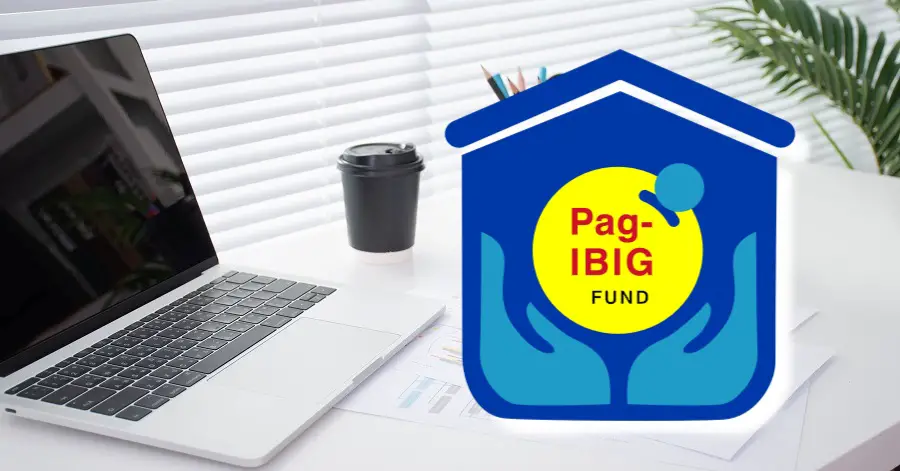
A Quick Guide to Using Virtual Pag-IBIG
For many years now, the Home Development Mutual Fund (HDMF), better known as Pag-IBIG, has been providing Filipinos — both in the Philippines and abroad — with access to housing programs, short-term loans, and the recently introduced MP2 Savings program.
Recently, the Philippine government launched Virtual Pag-IBIG, a digital platform that enables members to access the agency’s programs and services online. Keep on reading to learn more about these services, as well as how you can create a Virtual Pag-IBIG account.
12 Services You Can Avail via Virtual Pag-IBIG
Using the Virtual Pag-IBIG online portal, you can:
- Register as a Pag-IBIG Fund member and get your permanent Membership ID (MID) Number;
- Open an MP2 Savings Account;
- Remit your Pag-IBIG Fund Savings and MP2 Savings;
- View your Savings Records (Pag-IBIG Fund Regular Savings and MP2 Savings, including annual dividends earned by these accounts);
- Apply for a Short-Term Loan (Multi-Purpose Loan or Calamity Loan);
- Schedule an appointment to submit documents for your Housing Loan Application;
- Pay for your Pag-IBIG Fund loans (Housing, Multi-Purpose, and Calamity Loans);
- Check your Loan Status (Housing, Multi-Purpose, and Calamity Loans);
- View your Loan Records (payments made and the outstanding balance of your Housing, Multi-Purpose, and Calamity Loans);
- Apply for Interest-Rate Repricing on your Housing Loan;
- View the account balance and transaction history of your Loyalty Card Plus; and
- Chat with a Pag-IBIG Fund service agent, 24/7, to address your questions and concerns about the programs and benefits of Pag-IBIG Fund.
New Services Coming Soon to Virtual Pag-IBIG
At present, the following services are being developed, and will soon be available via the Virtual Pag-IBIG platform:
- Application for Merging/Consolidation of Member’s Records;
- Virtual Pag-IBIG for Employers, which will allow companies to endorse and track their employees’ loans online; and
- Virtual Pag-IBIG for Developers, which will enable partner-developers to validate if a member qualifies for a Pag-IBIG Housing Loan based on the necessary requirements.
How to Create a Virtual Pag-IBIG Account
Even if you do not create an online account, some features of Virtual Pag-IBIG are accessible. However, if you want to access all the services offered through the digital platform, members are urged to create a Virtual Pag-IBIG account.
Members can create a Virtual Pag-IBIG account in three ways, as follows:
Creating an Account with Loyalty Card Plus
If you happen to be a Pag-IBIG Loyalty Card Plus holder, you can easily create a Virtual Pag-IBIG account by following these steps:
- Log on to the Pag-IBIG Fund website and click on “Virtual Pag-IBIG.”
- Click on “Create Account.”
- Click on “Via your Loyalty Card Plus.”
- Enter the following data: (a) your Pag-IBIG Fund MID Number; (b) the bank issuer of your Loyalty Card Plus; and (c) the last four digits of your card number, which is located on the reverse side of your Loyalty Card Plus.
- Input the One-Time Pin (OTP) sent to your mobile phone.
- Enter the following date: (a) your email address; and (b) three (3) security questions and answers for password retrieval (in case you forget your password).
- Wait for a confirmation email containing your temporary password.
- Log-in, create a new password, and start using your Virtual Pag-IBIG account.
Creating an Account without Loyalty Card Plus
If you are not a Pag-IBIG Loyalty Card Plus holder, don’t worry because you can still create a Virtual Pag-IBIG account by taking these steps:
- Log on to the Pag-IBIG Fund website and click on “Virtual Pag-IBIG.”
- Click on “Create Account.”
- Click on “Create your account online and activate at the nearest Pag-IBIG Fund branch.”
- Enter the following data: (a) your Pag-IBIG Fund MID Number; (b) complete name; (c) date of birth; and (d) mobile phone number.
- Input the One-Time Pin (OTP) sent to your mobile phone.
- Enter the following data: (a) your email address; (b) three (3) security questions and answers for password retrieval (in case you forget your password); (c) your mother’s maiden name; and (d) your place of birth.
- Upload a photo of your passport or two (2) government issued IDs.
- Upload your picture holding at least one (1) of the IDs you submitted.
- Wait for an SMS confirmation stating that you have successfully created a Virtual Pag-IBIG account.
- Activate your account within seven (7) days by going to the nearest Pag-IBIG Fund branch.
Creating an Account if You’re an OFW
If you are an overseas Filipino worker (OFW) who is currently abroad, you can create a Virtual Pag-IBIG account by following these steps:
- Log on to the Pag-IBIG Fund website and click on “Virtual Pag-IBIG.”
- Click on “Create Account.”
- Click on “Account Creation for OFWs.”
- Enter the following data: (a) your Pag-IBIG Fund MID Number; (b) complete name; (c) date of birth; and (d) Philippine mobile phone number.
- Input the One-Time Pin (OTP) sent to your mobile phone.
- Enter the following data: (a) your country of assignment; (b) your email address; (c) three (3) security questions and answers for password retrieval (in case you forget your password); (d) your mother’s maiden name; and (e) your place of birth.
- Upload a photo of your passport or two (2) valid IDs.
- Upload your picture holding at least one (1) of the IDs you submitted.
- Wait for an SMS confirmation stating that you have successfully created a Virtual Pag-IBIG account.
- Your Virtual Pag-IBIG account will be activated within three (3) days.
DISCLAIMER: The above guide is presented for information-sharing purposes only. To learn more about Virtual Pag-IBIG, as well as how to access the agency’s programs and services, please visit the official website of Pag-IBIG Fund.
READ NEXT: How to Apply for a Pag-IBIG Housing Loan While Abroad
