One of the many milestones in Filipino graduates is getting your own professional license. Whether you are looking to process board examination applications, request for the initial registration for the issuance of a license, or process your license renewal, this is good news for you: you no longer need to endure a day-long queue at the Professional Regulation Commission (PRC) office.
Also Read: How to Renew Your PRC License Online
The Professional Regulation Commission (PRC) has finally established its own online database to make processing board exam applications, initial license registration, and license renewals easier. This new online system is called the Licensure Examination and Registration Information System (LERIS), and it is now up and running.

What is the Licensure Examination and Registration Information System (LERIS)?
Individuals who will soon take the licensure exam, as provisioned by the PRC and individuals who passed any of the licensure exams in the Philippines must register online before they can take part in the mass oath-taking ceremony and receive their PRC licenses.
What transactions can I process through the LERIS?
There are several transaction types that can be done via the PRC Online services page (LERIS):
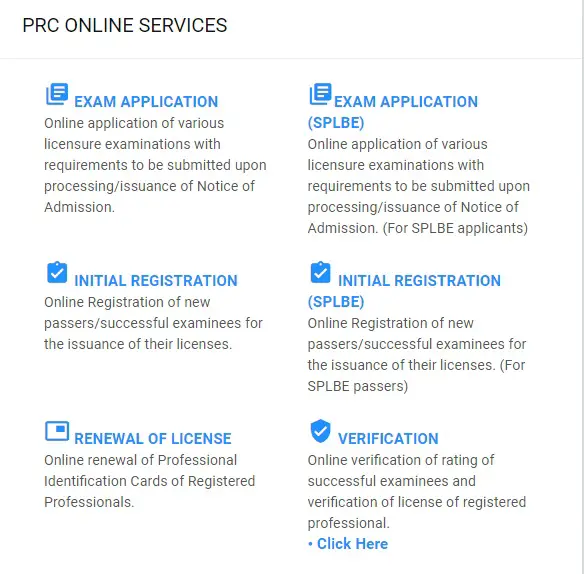
- Online application for any of the various licensure examinations with requirements to be submitted upon processing or issuance of Notice of Admission.
- Initial online registration of new board passers and successful examinees to process the issuance of their licenses.
- Online renewal of Professional Identification Cards for registered professionals.
- Online verification of license of a registered professional.
- Online application for lost ID replacement.
- Online application of certifications.
What documents and registration requirements do I need to prepare?
Registering for an account via LERIS does not require specific documents except for your profile photo. However, other transactions have its own set of documentary requirements, which you need to submit upon visiting the PRC branch office closest to you.
For License registration:
- Application number (will also be required upon choosing an appointment online)
- Community Tax Certificate (cedula)
- Two passport size pictures
- Notice of Admission or NOA (application number)
- Registration fee
License renewal:
- 1 passport-sized picture (white background)
- Renewal fee
- Additional documentary requirements vary depending on profession or course.
How to register online?
- Visit https://online.prc.gov.ph. On the home page, click the “Register” tab.
- You’ll be presented with the terms and conditions. After reading it, scroll to the bottom of the section and click “Agree”
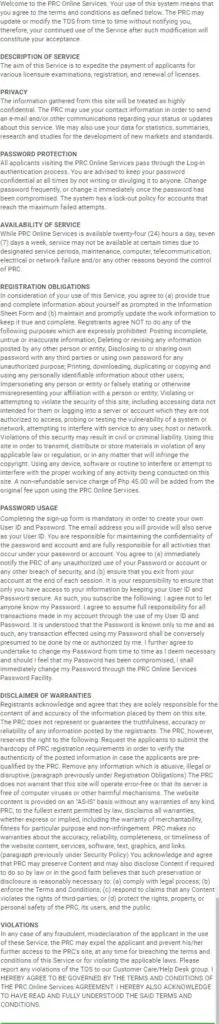
- You will then need to fill in your personal information such as your complete name, date of birth, email address, etc. Fill it out then tick the captcha box and click “Register”
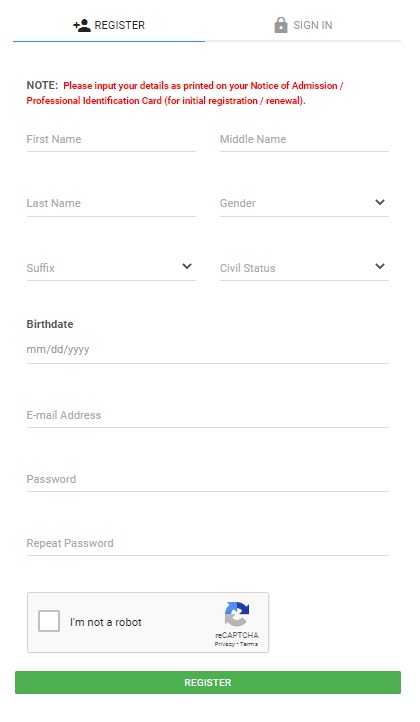
- Then, you will be required to login to your new account.
- Upon login, you will need to input your details as printed on your Notice of Admission / Professional Identification Card (for initial registration / renewal), then click Save Information.
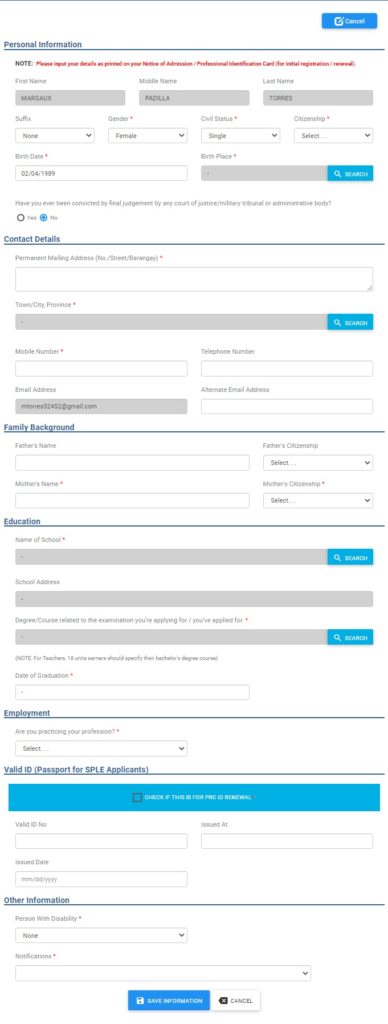
- You can now select a transaction that you need to process. For the most part, the online portal will simply allow you to schedule a visit to the PRC to complete your transaction.
Applying for a licensure examination (board exam):
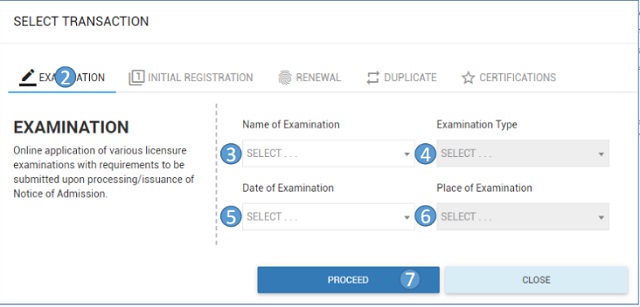
- On the upper right hand of your screen, click the blue “Select A Transaction” button.
- A pop-up with four tabs will appear. For board exam applicants, click the “Examination” tab.
You will see dropdown boxes where you could choose the name of your examination, the examination type (where you’re a first-timer or re-taker), date of the exam, and place where you will take the exam. - Once you are done fill it out, click “Proceed” and you will be directed to the appointment page where you can see the details of your PRC appointment. The information where you can submit your documentary requirements and pay for the examination are also available on this page.
PRC Board Results
To know the results of your licensure examination once it PRC releases it, you can make the request via the online LERIS portal. Follow their examination result page until you get redirected to an online form for verification. Fill it out to verify your identity, then you can check your rating/grades for a licensure exam that you have taken.
Applying for a PRC License registration:
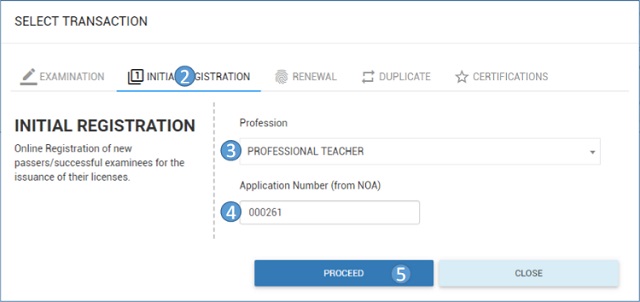
Also Read: How to Verify PRC License and Rating Online
You will need your license exam application number if you wish to schedule an appointment for PRC license registration via LERIS. To do so,
- On the upper right hand of your screen, click the blue “Select A Transaction” button.
- A pop-up with four tabs will appear. For new board passers or unregistered board passers, click the “Initial Registration” tab.
- You will see a dropdown box where you could choose your profession. Then, there is another box for you to type in your application number (NOA). Click proceed once done.
- On the next page, you can choose the PRC branch where you wish to claim your license. A breakdown of the fees and a suggested schedule for you to submit your documents and pay the fees in the PRC will be available here. You can also reschedule the date to your own convenience. Then, click proceed.
- A pop-up will appear containing your reference number, the fee, date of your appointment, and your complete name at the bottom. You can show this to the designated PRC counter for your appointment.
Heads up!
The oath form will be available for download once your payment is received. To access the oath form,
- Sign in to your account
- Go to “existing transactions” from the main menu on the left side.
- There, you should find the “Print Document” option. Click on that to print your oath form.
Applying for PRC License renewal:
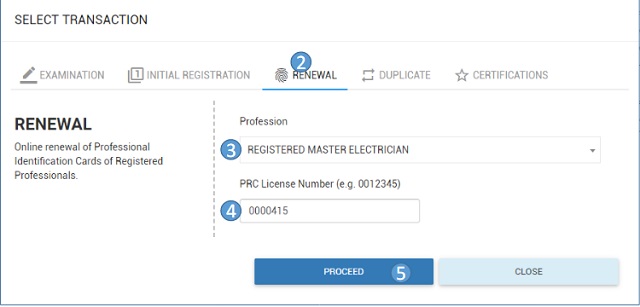
- On the upper right hand of your screen, click the blue “Select A Transaction” button.
- A pop-up with four tabs will appear. For license renewal, click the “Renewal” tab.
- You will see the dropdown boxes where you can choose your profession along with another box for you to enter your license number.
- Once you’ve filled those in, click “Proceed” and you will be redirected to the appointment page. Here, you should see the details on your PRC appointment where you can submit all your documents and pay for the renewal fees which are also shown on the page.
Some professions may require some Continues Professional Development Units (CPD). However, based on PRC’s notice board, they will accept renewals with no CPD until December 2020.
For lost ID replacement:
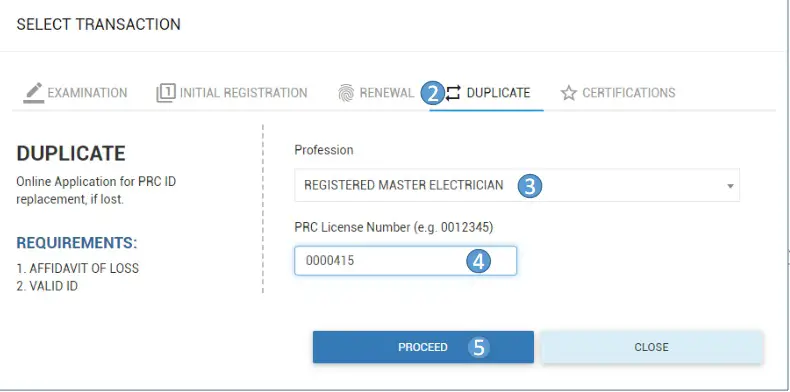
- On the upper right hand of your screen, click the blue “Select A Transaction” button.
- A pop-up with four tabs will appear. For replacement of lost IDs, click the “Duplicate” tab.
- Select your Profession.
- Input your License Number.
- Then, click proceed to confirm your selection.
For online application of certifications:
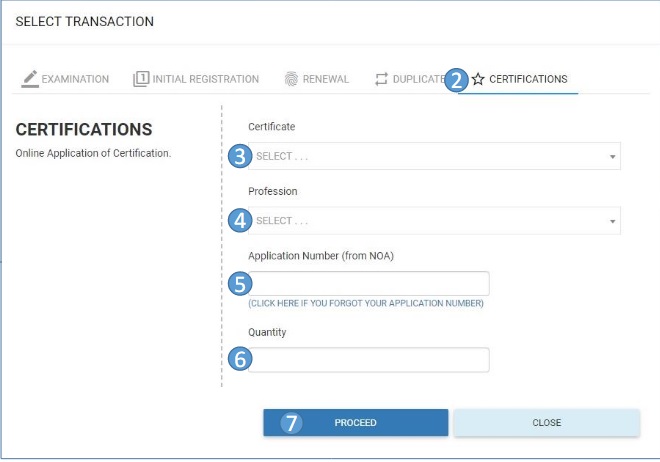
- On the upper right hand of your screen, click the blue “Select A Transaction” button.
- A pop-up with four tabs will appear. For online application of certifications, click the “Certifications” tab.
- Select Certificate.
- Select Profession.
- Input Application Number (If you forgot your application number, click the button that says “Click here if you forgot your application number.” then input your Exam date.
- Input quantity.
- Click proceed to confirm your selection.
Setting an appointment with PRC office
As mentioned, the online portal of PRC is but a platform to schedule an appointment. On the date of your appointment, you must show up at your chosen PRC branch with the complete requirements listed upon completing your online appointment reservation. Once you’re in the PRC office or branch, you will be assigned a specific counter where you can submit your complete documents. Depending on your transaction is, the PRC officer assigned to verify your documents will either provide you with additional instructions or process the completion of your transaction.
Claiming your PRC ID (for license registrants)
For successful license registrants, the PRC officer who will verify your requirements will schedule you for the mass oath-taking and provide you with a claim slip. You will need to present this slip after the mass oath-taking to receive both your Professional Identification Card (PIC) and Certificate of Registration (COR).