Overseas Workers Welfare Administration (OWWA), formerly known as Welfare and Training Fund for Overseas Workers, is an attached agency of the Department of Labor and Employment (DOLE) and a membership institution meant to protect and promote the welfare of Overseas Filipino Workers (OFWs) and their dependents.
Also Read: Understanding OWWA Membership and Benefits
This national government agency is meant to safeguard the welfare of OFWs in all stages of migration: pre-departure, on-site, and upon arrival. With over 31 overseas posts in 27 countries, it also has regional presence in seventeen regions of the country, making it accessible for OFWs in distress. OWWA provides awareness, and clarify expectations, and gives out basic language training for first-timers. The agency also helps returning OFWs get reintegrated into society by hosting a number of livelihood training and programs upon their return.
How to check the status of my OWWA Membership Online?
OWWA has a mobile application where OFWs can check the status of their membership online. Aside from verifying OWWA status, the OWWA mobile app also allows them to access and update their details. There is also an option to pay for the membership online.
The app contains the member’s information including the name, birth date, passport number, employment contract information, OWWA membership status, payment history, and member beneficiaries. It also comes with a list of member benefits, membership renewal options, and OWWA contact information.
Please check out the steps below on how you can view your OWWA status through the OWWA mobile app.
Step 1: Download and Install OWWA Mobile App
You can download the OWWA Mobile App, install it on your smartphone, and register your account details to check the status.
You can download the free OWWA Mobile App through Google Play for Android-operated smartphones or App Store for iOS devices. Here are the links:
- OWWA Mobile App in Android Google Play Store – https://play.google.com/store/apps/details?id=com.owwa&hl=en&gl=US
- OWWA Mobile App in Apple App Store – https://apps.apple.com/us/app/owwa-app/id1437249504
Step 2: Register / Log in to Your Account.
1. Open the OWWA Mobile App and click the Login Icon.
2. If not yet registered, click the “Don’t have an account? Sign up here” link. If you have an account, just enter your username and password.
3. Enter the required information and click Register once completed.
4. Check your email to verify your login details.
5. Enter your login details as a newly registered member.
Step 3: View the Status of your OWWA Membership
After signing in to the OWWA Mobile App, you can check your OWWA status by going to the “Information” tab.
It will indicate if the status is “ACTIVE” which means that your membership is still valid and will also indicate the validity date.
If it is “INACTIVE”, there will be an option to renew your OWWA membership.
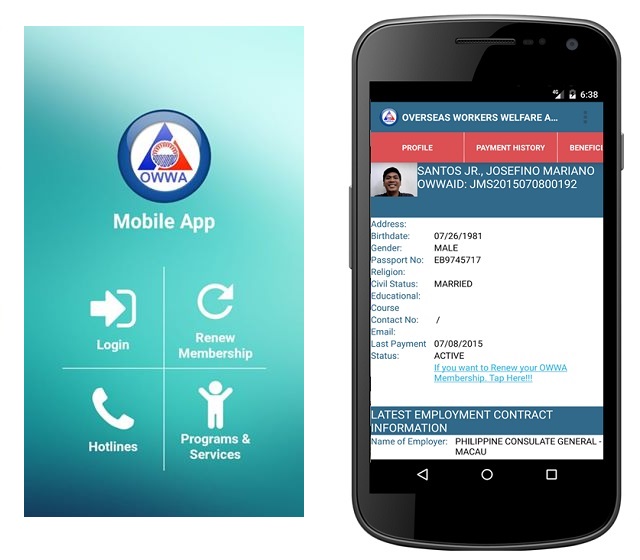
The information available on the app can also be accessed online if a smartphone is not available.
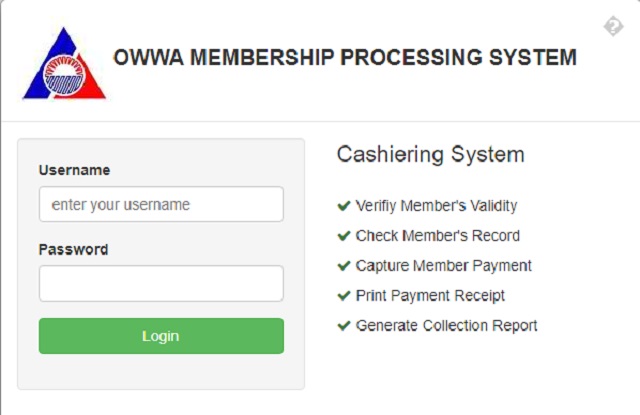
For those who prefer to do it offline, they may visit any Philippine Overseas Labor Office (POLO-OWWA) if already working abroad or go to the nearest OWWA Regional Welfare Office in the Philippines.
Other Ways to Check OWWA Status
Typically valid for two years, an OWWA membership’s validity can be determined by checking the date on the Overseas Employment Certificate (OEC) or the OWWA Balik-Manggagawa Slip. If the membership date is not more than two years, then the membership is still valid along with the benefits that come with it.
How to renew my OWWA Membership?
If the OWWA membership has expired but the OFW is still under active contract, then renewal can be done through the following methods:
Online: Online renewal of OWWA membership can be done via the OWWA website or OWWA Mobile App. Going via the Online Application Form for OWWA OFW e-Card can be done too.
Abroad: If the OFW is abroad, visiting the nearest POLO-OWWA office to your location is advised.
In the Philippines – The nearest OWWA Regional Welfare Office or the satellite offices of OWWA located in various areas including POEA Ortigas, NAIA Terminal 1, 2, and 3, Trinoma, and Duty Free Fiesta also offers renewal services.
Reminder: Please do not forget to renew your membership. It is a minimal fee of around USD 25 per 2 years (depending on your employment contract). If you renew your membership, you can take advantage and maximize your claims should you need assistance in the future. It’s good to get the maximum benefits available depending on your situation and you’ll be able to do that if you keep your account active.
OWWA Mobile App Features & Benefits
Below are the services available when you access the OWWA Mobile App
- Access your OWWA membership profile
- Latest employment contract record
- Check the status of your OWWA membership
- You can renew your OWWA Membership online
- Pay OWWA membership via “Member Online Payment System” by Landbank-Bancnet
- Access OWWA payment history
- Access Beneficiary Data, OWWA Programs, and Services, Frequently Asked Questions, OFW Helpline, Directory of Local and Overseas OWWA offices
- View digital passport
Video: OWWA Mobile App Online
Here’s a video of how you can access your OWWA member profile via mobile app:
OWWA Membership Benefits
There are many programs and benefits available for OWWA members. That is why it is important to keep your membership active. Some of the benefits include Social Benefits, Education Scholarship & Training, Livelihood Assistance, and Welfare Programs.
Check out this other video below which showcases a summary of the available programs you can take advantage of by being an active member:
Summary
So this is the process on which you can easily check the status of your OWWA membership online via the OWWA mobile app and other procedures. Please do not forget to renew your membership so you can take advantage of the many benefits and programs of OWWA available to its OFW members.
The OWWA fee is only equivalent to USD25 only and it is valid every 2 years so the amount is very affordable. This is an OFW’s insurance policy which many are taking advantage of especially in these times of crisis. Please don’t forget to keep it active and renew your OWWA membership online. You may verify OWWA status on the mobile application too.