Digital wallets are becoming more and more popular these days, especially since people are looking for “contact-less” solutions due to the ongoing health crisis and for more convenience. One example of a digital wallet that is fast gaining popularity among Filipino users today is the PayMaya e-wallet app.
Also Read: Complete Guide to GCash App: Registration, Usage, and Services Offered
With a PayMaya e-wallet, you can shop online, order food, buy groceries, purchase prepaid load, send money, pay bills, and much, much more! It is FREE to install and comes with a virtual prepaid card for online shopping, as well as a physical card that you can use when dining and shopping out, or to withdraw money from ATMs in the Philippines and abroad. What’s more, you can avail of the many discounts, cash backs, and other rewarding promos often held by PayMaya.
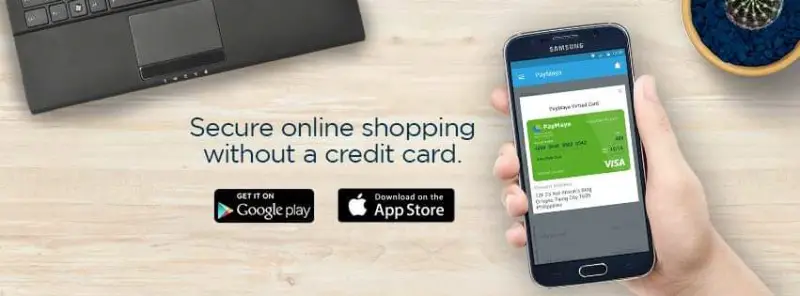
Guide to Register PayMaya and Using PayMaya e-Wallet
Are you excited to learn all about PayMaya? Today we’re going to talk about how you can open a PayMaya account, how to load your e-wallet, and how to use it for various transactions! There’s also a referral program so you can earn extra cash from PayMaya… keep on reading to know more!
What Can I Do with PayMaya?
Here are just some of the things that you can easily do with your PayMaya account:
- Buy prepaid load and gaming pins;
- Pay your credit card bills;
- Pay your insurance premiums;
- Dine in your favourite restaurants;
- Shop at grocery stores and retail outlets;
- Make a donation to charity and various causes;
- Pay your water, electricity, cable, Internet, and telecommunications bills; and
- Pay your Pag-IBIG housing loan and savings, Social Security System (SSS) contributions, and other government dues.
From time to time, PayMaya also offers “Balik Bayad” or cash back promos, where you can earn get vouchers for buying load, shopping online or using PayMaya QR for transactions.
How to Create a PayMaya Account Online
Now that you have an idea of what PayMaya is all about, here’s a quick guide to opening your very own PayMaya account:
- Download the PayMaya app from Google Play or App Store.
- Enter your personal information and click “Agree.”
- Wait for a text message that will be sent to the number you entered.
- Enter the verification number given and click “Proceed.”
- Enter an invite code to earn extra rewards. (You can use our invite code — 3k5ms96 — to get PHP 50 for FREE! More details about the referral program are presented below).
How to Upgrade Your PayMaya Account
After opening an account, you can now start using your PayMaya e-wallet to shop online, buy load, and make other transactions. Keep in mind, though, that there is an account limit of PHP 50,000. per month This means that you can add and spend only up to this amount every month.
Fortunately, you can increase your account limit to PHP 100,000 by upgrading your PayMaya account. An upgraded account will enable you to send money to other PayMaya users in an instant! It will also qualify you for PayMaya’s referral program, which we will discuss further later.
Here’s how you can upgrade your PayMaya account:
- Log in to your PayMaya app.
- From the menu, click “Upgrade your Account.”
- Enter the required information and be sure to have at least one (1) valid ID with you. Check to make sure that the name and birthday you entered is the same as the name and birthday in your valid ID. For now, the following valid IDs are accepted: (a) passport; (b) driver’s license; (c) UMID; (d) SSS ID; (e) PRC license; (f) Postal ID; or (g) NBI clearance.
- Record and submit a 4 to 5-second selfie. Be sure to follow the instructions onscreen so you can take a proper photo. Your face should not be covered; plus your head/face must be positioned correctly in the video capture frame.
- Review your application and and click “Submit.”
- Within 72 hours, you will receive a text message saying that your upgrade application has been approved. Congratulations!
NOTE: While waiting for confirmation, you can monitor the status of your upgrade application by selecting “Check My Upgrade Status” in the app.
How to Load Money to PayMaya Account
Adding or loading money to your PayMaya account is as easy as pie! There are different options available, but these are the main steps to be followed:
- Log into your PayMaya app.
- Click “Add Money.”
- Choose the Add Money Partner you prefer.
- Follow the specific instructions for the Add Money Partner you selected.
Notably, PayMaya’s Add Money Partners include:
- Convenience Stores: 7-Eleven, Ministop, etc.
- Malls or Department Stores – Robinsons Department Store, The SM Store
- Remittance Centres – Palawan Express, RD Pawnshop, Tambunting Pawnshop
- Mobile and Online Banks (via PESONet) – Citibank, Development Bank of the Philippines (DBP), East West Bank, HSBC, Union Bank, etc.
- Mobile and Online Banks (via Instapay) – Bank of the Philippine Islands (BPI), China Banking Corporation, Metrobank, Philippine National Bank (PNB), PSBank, RCBC, etc.
NOTE: Adding money to your PayMaya account is FREE in selected Add Money partners, provided that it is within the PHP 10,000 monthly threshold. Beyond this limit, a convenience fee of 1% will be deducted from your balance. The convenience fee would serve as the processing fee for over-the-counter channels, such as 7-Eleven, Palawan Express, and The SM Store.

How to Send Money Using PayMaya
Whether you are based in the Philippines or abroad, sending money to your family is usually a necessity. Using PayMaya, you can send money to another PayMaya account, to a bank, or via Smart Padala by taking these steps:
Sending money to another PayMaya account
- Log into your PayMaya app.
- Click “Send Money.”
- Enter your recipient’s mobile number (that is used for PayMaya).
- Enter the amount to be sent, then click “Continue.”
- Review all the transaction details, then click “Send.”
- Wait for a text message as confirmation from PayMaya. You’re done!
Sending money to a bank
- Log into your PayMaya app.
- On the home screen, click “Bank Transfer.”
- Choose the Partner Bank from the list.
- Enter the amount and recipient details, then click “Continue.”
- Review all the transaction details, then click “Send.”
- Wait for a text message as confirmation from PayMaya.
Sending money via Smart Padala
- Log into your PayMaya app.
- Click “Send Money.”
- Enter the 16-digit account number of your Smart Padala agent on the mobile/account number field.
- Enter the amount, then click “Continue.”
- Review all the transaction details, then click “Send.”
- To claim the money, your recipient should bring a valid ID, mobile phone, and reference number as proof of the transaction.
NOTE: 1.5% of the transaction amount will be charged to the sender.
How to Pay a Bill Using PayMaya
As mentioned earlier, you can use PayMaya to pay different kinds of bills, including your water, electricity, cable and Internet, and so on. To pay a bill, be guided by these steps:
- Log into your PayMaya app.
- Click “Pay Bills” on the home screen.
- Choose the biller.
- Enter the required information and the amount to be paid.
- Confirm your payment.
- Wait for a text message as confirmation from PayMaya.
How to Buy Load Using PayMaya
Another great thing about PayMaya is that you can use it to buy prepaid load — not only for yourself, but also for others! What’s more, there’s usually a Balik Bayad voucher for every transaction, so you can actually save money each time you buy prepaid load! Take note of the following steps:
Buying prepaid load for yourself
- Log into your PayMaya account.
- Click “Shop.”
- Click “Mobile” (for Android) or “Load” (for iOS).
- Select the desired load package or denomination.
- Enter your mobile number, then click “Continue.”
- Click “Buy.”
- Review all the details, then click “Send.”
- Wait for a text message as confirmation from PayMaya.
Buying prepaid load for others
- Log into your PayMaya account.
- Click “Shop.”
- Click “Mobile” (for Android) or “Load” (for iOS).
- Select the desired load package or denomination.
- Toggle the “Send as Gift” button.
- Enter the recipient’s mobile number, then click “Continue.”
- Review all the details, then click “Send.”
- Wait for a text message as confirmation from PayMaya.
How to Activate Your PayMaya Virtual Card
Your PayMaya account comes with a virtual card, which you can use for online shopping. To activate this card, your account must be upgraded. After upgrading your account, follow these steps:
- Log into your PayMaya account.
- Click “Online Payment Card.”
- Enter your birthday and your address, then click “Next.”
- Add at least PHP 100 to your account, then click “View Card.” Your virtual card is now activated!
NOTE: Aside from a virtual card, you can buy a physical card for PHP 200 from the PayMaya Store. However, due to the current pandemic, physical card deliveries are limited to Metro Manila and some parts of Visayas and Mindanao only. After ordering online, your physical card would be delivered within 7 days (Metro Manila) or 15 days (Visayas and Mindanao).
How to Shop Using PayMaya QR
For a “contact-less” shopping experience, you can shop using PayMaya QR in certain partner stores, restaurants, and other merchants. To do this, simply:
- Log into your PayMaya account.
- Click “Scan to Pay” at the bottom part of the home screen.
- Scan the merchant’s QR code. The merchant’s name will be shown on screen.
- Enter the amount, then click “Send Payment” or “Pay.”
- Wait for a text message or a confirmation message in the app.
- Show the confirmation message to the merchant to complete your transaction.
List of PayMaya Partner Merchants
Among PayMaya’s “partner merchants” are numerous retail stores, restaurants, billers, government offices, and more. These include the following:
- Cable and Internet – Cignal, Sky Cable, Destiny Cable, etc.
- Credit Cards – Bank of the Philippine Islands (BPI), Metrobank, Sterling Bank of Asia, etc.
- Donations – Gawad Kalinga, Give PH, GMA Kapuso Foundation, Habitat for Humanity, Our Daily Bread, The Feast Ortigas District, Victory, etc.
- Education – Cebu Montessori, Faith Colleges, La Salle Greenhills, etc.
- Food – BonChon, Burger King, Candy Corner, Chowking, Domino’s, Goldilocks, Greenwich, Jollibee, KFC, Kuya J, Mang Inasal, etc.
- Gaming Pins – Garena, Nintendo eShop, Mobile Legends, etc.
- Government – DFA, DTI, LTO, Pag-IBIG, PRC, SEC, SSS, etc.
- Grocery Stores – Gaisano Brothers, Landers Superstore, O-Superstore, Organics PH, Robinsons Supermarket, SUPER 8 App, etc.
- Insurance – Sun Life Canada, Pru Life UK, Manulife, etc.
- Loans – CARD, Inc., Cashalo, Home Credit, etc.
- Memorial Plans – Eternal Gardens, Loyola Plans, Manila Memorial Park, etc.
- Pharmacy – Mercury Drug, Muramed, Rose Pharmacy, etc.
- Plane Tickets – Cebu Pacific, Philippine Airlines
- Prepaid Load – Smart, TNT, Globe, Sun
- Retail Stores – Adidas Philippines, Coleman, Crocs, Gigahertz, Halo Halo, Island Souvenirs, Kitchen Aid, Memoxpress, Nike, Pandora, PayMaya Card Store, PC Express, etc.
- Telecommunications – Bayantel, Globe Telecom, PLDT, Smart Communications, etc.
- Travel – Agoda, Crimson Hotel – Boracay, Klook, Marriott Hotel, etc.
To view the full list of PayMaya’s partner merchants, please click this link.
PayMaya’s Referral Program
In addition to offering lots of promos and discounts, PayMaya also has a referral program, where referrers (that’s you) as well as referees (your friends) can each earn PHP 50 for FREE! From October 12-31, 2020 (although this promo is constantly offered), upgraded and newly registered PayMaya accounts can earn extra rewards for referring new users. Here’s how:
- Log into your PayMaya account.
- Click “Invite Friends” on the menu.
- You will see your unique invite code. (For example, our invite code is 3k5ms96. Be sure to enter it when you open an account!)
- Share this code to as many friends as you want. You can share it via any social media or messaging platforms.
- A new user can use your code by: (a) creating a PayMaya account; (b) inputting your invite code; (c) upgrading his/her account: (d) adding money to his/her account.
- Once all of these steps are completed, you and the new user will automatically receive PHP 50 in your account. Awesome!
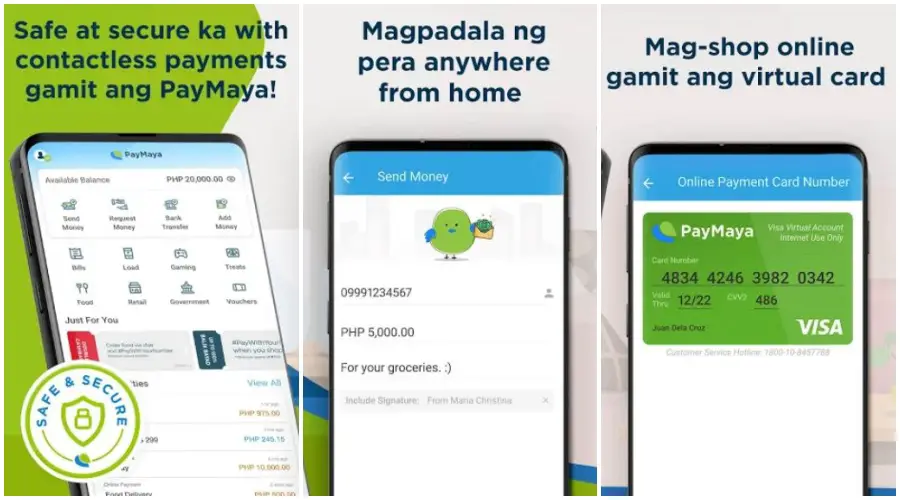
So, are you ready to open your very own PayMaya account, and start benefiting from its contact-less payments, online solutions, and referral program? Simply follow the above guide and start buying load, shopping online, sending money, and earning rewards with ease and convenience!
DISCLAIMER: The above guide is presented for information-sharing purposes only. To know more about how to open and use a PayMaya account, please visit the official website of PayMaya. You may also send an e-mail to support@paymaya.com, or follow their official Facebook page.
READ NEXT: 10 Important Lessons Every OFW will Learn when Working Abroad